Willkommen, Gast ( Anmelden | Registrierung )
  |
 19 Jan 2007, 14:09 19 Jan 2007, 14:09
Beitrag
#21
|
|
|
swing 65 %         Gruppe: Members Beiträge: 1.775 Mitglied seit: 2-October 03 Mitglieds-Nr.: 2.429 |
reglerbewegungen auch automatisierbar? da steht nix auf der seite..
|
|
|
|
 19 Jan 2007, 15:11 19 Jan 2007, 15:11
Beitrag
#22
|
|
|
Auf 185 gaaas mocht spaaas         Gruppe: Members Beiträge: 4.206 Mitglied seit: 25-October 04 Wohnort: LINZ Mitglieds-Nr.: 4.777 |
...probieren geht über studierene... ich will net das das in einen Talk ausartet.......
Die Antwort ist JA-automatisierbar- glitch ist automatisierbar (IMG:http://www.technoboard.at/style_emoticons/default/wink.gif) Und damit der Post net ganz unnötig is- da next one: http://www.majken.se/index.php?option=com_...w&id=6&Itemid=9 PS- Grizzly ist FREIWILD (IMG:http://www.technoboard.at/style_emoticons/default/biggrin.gif) Der Beitrag wurde von Phatline bearbeitet: 19 Jan 2007, 15:15
Angehängte Datei(en)
|
|
|
|
 2 Mar 2007, 12:29 2 Mar 2007, 12:29
Beitrag
#23
|
|
|
Reality Bites Rec (GER) Ocean Drive Rec (US) Receptive Rec (UK)         Gruppe: tb-Support Beiträge: 6.126 Mitglied seit: 2-January 03 Wohnort: Wels, Oberösterreich Mitglieds-Nr.: 647 |
einer geht noch leicht:
NEPHETON VSTi (IMG:http://www.d16.pl/images/nepheton/nepheton-persp-big.jpg) Full Features * 16 fully synthesized instruments * perfectly scaled knob ranges * exhanced control of instruments' sounds * dynamic signal routing from instruments to outputs * user defined outputs configuration * mutes/solos for each instrument (affect triggerring not just the signal) * fully controllable via MidiCC * quick midiCC assignation with MidiLearn function * many ways of controlling the device: o external mode (note mode) o internal sequencer (pattern mode) with 3 submodes * external mode: o user defined midi map (default set equal to General Midi) o midi tune and velocity controls instruments' levels and tunes * internal sequencer: o 16 patterns (12 basic rythms and 4 intros/fill ins o pattern contains up to 4 segments (up to 16 steps per segment) o each segment can be defined with one of four available measures o each step can be defined normal or accented o shuffle mode o tap mode o chain mode o Shuffle and Accent values defined per pattern part o Scale function and intelligent Rescale (automatically stretches pattern to the chosen measure) o built in Randomizer (selection of instruments to random, steps to be affected, frequency of the randomized notes and more) o patterns import/export via human readable xml files * two modes of synchronization: o precise synchronization to the host tempo o synchronization to internal clock - tempo controlled in the range 30-303 BPM (+-0.1) * preset manager mehr dazu: hier Demo zu Drumazon is hier zu finden: http://www.d16.pl/index.php?menu=6 |
|
|
|
 4 Jun 2007, 15:01 4 Jun 2007, 15:01
Beitrag
#24
|
|
|
Reality Bites Rec (GER) Ocean Drive Rec (US) Receptive Rec (UK)         Gruppe: tb-Support Beiträge: 6.126 Mitglied seit: 2-January 03 Wohnort: Wels, Oberösterreich Mitglieds-Nr.: 647 |
durchaus interressantes teil hier, da pattern sequenzer und samples reinladbar sind dürfte das mächtig freude machen (IMG:style_emoticons/default/happy.gif)
(IMG:http://soma.asseca.com/wiki/uploads/Tatapoum/Tatafull4.03.png) Tatapoum 4 is a combined drum sampler and pattern sequencer. It can be used in three ways:
solo, mute, load and preview controls, pan, sample playback length, normal/reverse playback direction, full/fade playback envelope, playback levels for high and low velocity, pitch control velocity to pitch bend (warp) feature, with pitch bend, rate and velocity sensitivity controls velocity to tone (filter) feature, with tone and velocity sensitivity controls, velocity to sample start feature, with start positions for high and low velocity, 2 pairs of drums (2,3 and 7,8) with the 'link' feature, in ( ) mode, the drums in the pair are independent, in [ALT] mode, triggering either drum plays the 2 drums alternately, in [RND] mode, triggering either drum plays one of the 2 drums at random, 2 pairs of drums (4,5 and 9,10) with the 'exclusive' feature, triggering one drum stops the other The Tatapoum Pattern Sequencer features: 16 pads, add/remove triggers, set velocity, add/remove FX, 5 flexible effects (2 flam rolls + 2 feedback rolls + 1 reverse), 4 banks of 8 patterns = 32 patterns in all, saveable and loadable pattern sets, shuffle, pulse divide, up to 16 steps in each pattern, and pattern chaining, for longer sequences forward or reverse pattern play direction. Download hier: http://soma.asseca.com/wiki/Tatapoum/LatestDownload |
|
|
|
 6 Sep 2007, 11:47 6 Sep 2007, 11:47
Beitrag
#25
|
|
|
Reality Bites Rec (GER) Ocean Drive Rec (US) Receptive Rec (UK)         Gruppe: tb-Support Beiträge: 6.126 Mitglied seit: 2-January 03 Wohnort: Wels, Oberösterreich Mitglieds-Nr.: 647 |
wieder was neues von Audiorealism:
(IMG:http://www.audiorealism.se/adm/adm_shot_small.jpg) ZITAT AudioRealism stellt Drum Machine ADM vor (05/09/2007) (IMG:http://www.beat.de/tempbilder/b9dd40ab82f99bd0441c3145b94bf7a0.gif) Nach der semi-modularen Bassbox ASM und BassLine 2 wagt sich das schwedische Softwarehaus AudioRealism nun an die Emulation dreier weiterer Roland-Klassiker der 1980er Jahre. In ihrer neuesten Schöpfung kombinieren die Schweden die wohl beliebtestens Drum-Sounds der TR-808, TR-909 und TR-606 in einem Plug-in. Die AudioRealism Drum Machine (ADM) besitzt 25 synthetische Klangerzeuger die durch vier Sample-Player ergänzt werden. Neben den für die TR-Serie typischen Parametern hat AudioRealism zahlreiche weitere Regler zugefügt, sodass der Sound der ADM weit über die Möglichkeiten der Original-Maschinen hinausgeht. Folgende Klänge stehen zur Verfügung: Bassdrum: BD808, BD909, BD606 Snare: SD808, SD909, SD606, RS808, RS909 Toms: LT808, MT808, HT808, LC808, MC808, HC808, LT909, MT909, HT909, LT606, HT606 Becken: CRASH909*, OH606, OH808, OH909*, CH606, CH808, CH909*, CY606, CY808, RIDE909* Diverse: CL808, , MA808, CP808, CP909, CB808; (*=Samples) Mit integriert wurden außerdem ein 32-Step Pattern-Sequenzer sowie eine kleine Effektsektion aus Tief- und Bandpass-Filter mit Resonanz plus Distortion, deren Parameter ebenfalls durch den Sequenzer automatisiert werden können. ADM ist ab sofort für VST (PC) und AU (Mac OS X) zum Preis von 95 Euro (zzgl. MwSt.) erhältlich. (AW) Webverweise: www.audiorealism.se quelle:beat.de Features
Formats
Minimum System requirements
|
|
|
|
 6 Sep 2007, 12:02 6 Sep 2007, 12:02
Beitrag
#26
|
|
|
Auf 185 gaaas mocht spaaas         Gruppe: Members Beiträge: 4.206 Mitglied seit: 25-October 04 Wohnort: LINZ Mitglieds-Nr.: 4.777 |
werd das heut mal testen- ich hoffe man kann die sequenzer tasten midifizieren...wenn nicht? ist es wieder ein unbrauchbarer Drumvst mehr.
|
|
|
|
 6 Sep 2007, 16:44 6 Sep 2007, 16:44
Beitrag
#27
|
|
|
Auf 185 gaaas mocht spaaas         Gruppe: Members Beiträge: 4.206 Mitglied seit: 25-October 04 Wohnort: LINZ Mitglieds-Nr.: 4.777 |
NO MIDI FOR STEPSEQUENCER-PHAT MINUS FOR AUDIOREALISM
|
|
|
|
 1 Oct 2007, 14:14 1 Oct 2007, 14:14
Beitrag
#28
|
|
|
Reality Bites Rec (GER) Ocean Drive Rec (US) Receptive Rec (UK)         Gruppe: tb-Support Beiträge: 6.126 Mitglied seit: 2-January 03 Wohnort: Wels, Oberösterreich Mitglieds-Nr.: 647 |
(IMG:http://www.keys.de/typo3temp/pics/6364e48bb4.jpg)
Auf der eigenen Webseite präsentiert Linplug ein paar Neuigkeiten zur Drummachine RM5. Mit der kommenden Version, die im Dezember erscheinen soll, versucht man speziell, die Bedienerfreundlichkeit des Vorgängers zu erhalten; unter anderem durch keine große Änderung des äußeren Erscheinungsbildes. So hat man dem PlugIn nur ein neues Farbschema verpasst, dass sicherstellen soll, dass man auch nach stundenlanger Arbeit noch alles gut lesen kann. Linplug hat sich weniger mit kompletten Neuerungen beschäftigt denn mit dem Ausbau der Stärken. Sie haben sich Tipps der User zu Herzen genommen und sich auf ihre Bedürfnisse konzentriert. Die Software soll den Musiker unterstützen, indem sie Schlüsselparameter zentral darstellt und Funktionen, die der User nicht benötigt, nicht irritieren oder seiner Arbeit im Wege stehen. Außerdem meldet der Hersteller den Start der so genannten „Grace Period“. Wie auch bei anderen Herstellern, gewährt Linplug allen Kunden ein kostenloses Update, wenn die Vorgängerversion ab einem bestimmten Datum erworben wurde. Beim RM5 ist der Stichtag der 1. Juli 2007. Das PlugIn erscheint voraussichtlich im Dezember. Schnittstellenunterstützung und Preis stehen noch nicht fest. Letzterer wird aber vom Hersteller als nicht höher als beim RM IV versprochen. www.linplug.com quelle: keys.de |
|
|
|
 5 Oct 2007, 13:02 5 Oct 2007, 13:02
Beitrag
#29
|
|
|
Reality Bites Rec (GER) Ocean Drive Rec (US) Receptive Rec (UK)         Gruppe: tb-Support Beiträge: 6.126 Mitglied seit: 2-January 03 Wohnort: Wels, Oberösterreich Mitglieds-Nr.: 647 |
Fettes Update auch für Guru:
(IMG:http://www.fxpansion.com/spacer.gif) New in GURU 1.5 GURU version 1.5 is a major upgrade, incorporating close to 100 new features and enhancements. Best of all, it's free of charge to all registered owners of GURU! Download GURU v1.5 now from your FXpansion Account. New Audio Content 3 Gigabytes of new audio content covering hip hop, grime, rock, house, trance, experimental, breaks and more, from producers such as Goldbaby, Groove Criminals, Deadmau5, Bearded Lazies, Drummerheads and DJ Subject. Compatibility 100% compatible with the latest hardware & software platforms including Dual, Quad and 8-Core systems, Intel-based Macs, Windows Vista, Pro Tools 7.x, Digital Performer 5.x (including DAE mode). (IMG:http://www.fxpansion.com/uploadedFiles/guru-update-overview-1.jpg) Audio Export You can now render pads, tracks, engines or the full mix directly within GURU, and instantly export it via drag + drop to your host or OS, or give the rendered loop a second pass through GURU for further mangling. The audio exporter automatically tops and tails loops during rendering so they're ready to use straightaway in Live, Acid or other loop environment. Randomizer A new creative inspiration factory, the randomize slider can operate on any of GURU's main screens – sequence, graphs, pad edit, effects, mixer – and allows you to apply a controllable amount of randomization to either the current pad or various combinations. Click on the randomize slider to generate a new set of 'seed' values, then drag to the left or right to apply them progressively to your patch. Hold down ALT or SHIFT while dragging the randomize slider to apply the process over a wider area – if you don't like what you hear, just hit the Undo button to the right. (IMG:http://www.fxpansion.com/uploadedFiles/guru-update-overview-2.jpg) Sample editing – reverse, new layer modes, predelay Samples can now be played backwards, and layers can be stacked in Random and Round Robin modes as well as the more conventional All Layers and Velocity Split. We've also added a Pre Delay per layer (in both milliseconds and musical units) allowing you to shift individual parts by a few ticks to get your groove 'in the pocket', or to create single-pad flams and ruffs out of individual samples. Slicer We've given GURU's slicer a major overhaul – it is now much more accurate, and has a 'Sensitivity' control allowing you to adjust how it responds to possible hit points in your loops. In addition, its slicing and score extraction process is now velocity-aware - slices and scores are now generated in such a way that hit volumes are consistent when using the sounds from one loop with the score from another, or the score from a loop with a kit, or the slices from a loop with a pattern. The Slicer can now be toggled between SINGLE mode, in which one slice is loaded per pad, and FULL mode, where up to 8 slices are loaded per pad, using the Layers. This allows Guru to fit long loops (up to 128 slices) in a single engine; it also supports a Linear Scoring mode where instead of smart-slicing by drum type, the slices are simply mapped to pads 1..16 in the order they occur in the loop file, much like a conventional slicer. Browser The Browser is now significantly faster and can be driven entirely from the keyboard. We've made loads of little workflow enhancements like the PlusFX and PlusMIX controls, so you can now selectively preserve or overload your pad tweaks and mixer effects when loading loops or kits. Double clicking a browser tab now opens that tab as a folder in Finder/Explorer, and dragging an OS folder to the browser sets the current tab to that location. In the Pads browser, we've also added a volume control for auto-preview, and support for multiple selection so you can drag multiple samples to the pads or layers in one go. Keyboard Support GURU can now be driven largely without resorting to the mouse – the pads, patterns, browser, engines and transport all respond to the keyboard. Additionally, you can now mute, solo and un-mute individual engines at the touch of a button. Sequencer – improved sync, note duration / gate The sequencer now locks to the host tighter than ever, and responds instantaneously to pattern change / gate messages allowing you to recombine and retrigger patterns at warp speed – perfect for drum and bass. GURU now supports note-duration across-the-board, allowing you to cut samples off before the full length plays. There are new sequencer graphs for automating the Sample Reverse feature, and better support across-the-board for triplets, polyrhythms, and non-4/4 meters. Each pattern can be set to a different resolution - 8th, 16th, 32nd or 64th notes, as well as triplets. MIDI implementation GURU's MIDI implementation has been greatly extended. As well as supporting realtime MIDI out (VST hosts only), GURU can now sync to MMC and MTC, and additional MIDI channels and controller messages have been added to give you full remote control over engine, pad and pattern selection, transport controls, and engine mute/unmute, as well as the effects section and the entire mixer. Miscellaneous The audio engine is now drop-out-free, no more gaps or silences when previewing; we've added value readout tool tips across-the-board and improved the sample file management system a great deal. You can now hide the default "Kick", "Snare" etc. name assignments for the Pads; the name of the currently loaded song and kit or loop are displayed in the transport window. Finally, we've added a context menu to the Engine selectors allowing you to copy, paste, clear etc. entire Engines with just a couple of clicks – great for creating variations on a kit, for instance. more infos here: http://www.fxpansion.com/index.php?page=4&tab=163 Der Beitrag wurde von derrick s. bearbeitet: 5 Oct 2007, 13:09 |
|
|
|
 16 Jan 2008, 23:32 16 Jan 2008, 23:32
Beitrag
#30
|
|
|
Newbie  Gruppe: MemberS Beiträge: 5 Mitglied seit: 16-January 08 Mitglieds-Nr.: 13.124 |
Hi!
Will mal schnell meinen Senf dazu geben! Habt Ihr schon mal den Stylus RMX von Spectrasonics gecheckt. Für mich das absdolute Wahnsinnstool! Nix Groovt mehr als der (wirklich!!!) MfG MISTER WU |
|
|
|
 5 Apr 2009, 20:44 5 Apr 2009, 20:44
Beitrag
#31
|
|
|
Member    Gruppe: Members Beiträge: 130 Mitglied seit: 11-August 03 Mitglieds-Nr.: 2.038 |
Native Instruments BATTERY 3 <h4 class="head0" align="left">UNSCHLAGBAR! BATTERY 3 FÜR NUR 99 EURO</h4> Nur für kurze Zeit: 50% Rabatt auf den professionellen Drum-Sampler (IMG:http://www.native-instruments.com/uploads/pics/battery50_01.jpg) Ab sofort erhalten Sie den professionellen Drum-Sampler im Fachhandel und Online Shop so günstig wie nie! Sichern Sie sich die 12 GB große Library mit elektronischen und akustischen Drumkits aller Stilrichtungen, und profitieren Sie von den mächtigen Sample-Mapping- und Klangformungs-Funktionen, um zupackende Beats in Sekundenschnelle zu produzieren. Doch warten Sie nicht zu lange, denn diese Aktion läuft nur bis zum 31. Mai 2009. Quelle: http://www.native-instruments.com/index.ph...a76835b2a33087c |
|
|
|
 19 Apr 2009, 22:23 19 Apr 2009, 22:23
Beitrag
#32
|
|
|
Hardcoreposter         Gruppe: Members Beiträge: 891 Mitglied seit: 5-December 07 Wohnort: Wien Mitglieds-Nr.: 12.925 |
Hallo,
hätt eine Frage zum Battery 3, ich hab ihn jetzt aktiviert und installiert aber ich weis nicht wie ich ihn in cubase als vst einbinden kann. ganz normal die battery3.dll in meinen plug ins ordner kopieren geht nicht, da erkennt er ihn nicht, wissts ihr wie das geht? danke Der Beitrag wurde von PoZenFroZe bearbeitet: 19 Apr 2009, 22:23 |
|
|
|
 20 Apr 2009, 08:26 20 Apr 2009, 08:26
Beitrag
#33
|
|
|
Reality Bites Rec (GER) Ocean Drive Rec (US) Receptive Rec (UK)         Gruppe: tb-Support Beiträge: 6.126 Mitglied seit: 2-January 03 Wohnort: Wels, Oberösterreich Mitglieds-Nr.: 647 |
die dll muss auf jedenfall im im ordner drinn sein, wenn cubase trotzdem nicht kennt:
lösche den ordner und mache einen neuen (z.b. Battery neu) dll wieder rein in den neuen ordner |
|
|
|
 20 Apr 2009, 13:43 20 Apr 2009, 13:43
Beitrag
#34
|
|
|
Hardcoreposter         Gruppe: Members Beiträge: 891 Mitglied seit: 5-December 07 Wohnort: Wien Mitglieds-Nr.: 12.925 |
die dll muss auf jedenfall im im ordner drinn sein, wenn cubase trotzdem nicht kennt: lösche den ordner und mache einen neuen (z.b. Battery neu) dll wieder rein in den neuen ordner danke, funzt schon! (IMG:style_emoticons/default/satisfied.gif) |
|
|
|
 9 May 2009, 16:54 9 May 2009, 16:54
Beitrag
#35
|
|
|
Hardcoreposter         Gruppe: Members Beiträge: 891 Mitglied seit: 5-December 07 Wohnort: Wien Mitglieds-Nr.: 12.925 |
wieder mal ne frage (IMG:style_emoticons/default/smile.gif)
wenn ich battery mit meinen midispuren ansteuere fährt er mir automatisch alle fader dieser spuren im cubase mixer auf 0db runter. hören tu ich aber trotzdem was, weil das ganze über den battery läuft. ich will aber die laustärke im cubase mixer regeln und nicht im battery, wenn ich aber die einzelnen fader hochziehe höre ich nichts mehr oder nur ganz leise.. weis jemand von euch wie man das so routet dass die laitstärke über den cubase mixer geregelt wird? danke! |
|
|
|
 9 May 2009, 17:06 9 May 2009, 17:06
Beitrag
#36
|
|
|
Auf 185 gaaas mocht spaaas         Gruppe: Members Beiträge: 4.206 Mitglied seit: 25-October 04 Wohnort: LINZ Mitglieds-Nr.: 4.777 |
--auch wenns dir nix bringt-- im ableton funz das wunderbar (IMG:style_emoticons/default/hah.gif)
|
|
|
|
 9 May 2009, 18:27 9 May 2009, 18:27
Beitrag
#37
|
|
|
Hardcoreposter         Gruppe: Members Beiträge: 891 Mitglied seit: 5-December 07 Wohnort: Wien Mitglieds-Nr.: 12.925 |
oder um das problem genauer darzustellen..wenn ich einen der midifader hochziehe im mixer, dann geht automatisch der main volumeregler vom battery runter...
|
|
|
|
 9 May 2009, 22:36 9 May 2009, 22:36
Beitrag
#38
|
|
|
Reality Bites Rec (GER) Ocean Drive Rec (US) Receptive Rec (UK)         Gruppe: tb-Support Beiträge: 6.126 Mitglied seit: 2-January 03 Wohnort: Wels, Oberösterreich Mitglieds-Nr.: 647 |
äh....läuft Battery Standalone oder als VST??
wenn VST und die ausgänge eingeschalten sind, dann solltest du im cubasemixer auch ganz normal die lautstärken mischen können |
|
|
|
 10 May 2009, 00:28 10 May 2009, 00:28
Beitrag
#39
|
|
|
Tyrolean Dynamite         Gruppe: Members Beiträge: 4.031 Mitglied seit: 9-September 03 Wohnort: Hall in Tirol Mitglieds-Nr.: 2.261 |
(als 1. battery nicht als instrumentenspur verwenden) du musst im battery die ausgänge (rechts unten) für jeden drumchannel einstellen. dann musst dir im cubase in der instrumentenliste beim battery vst die ausgänge aktivieren. dann hast automatisch eine eigene audiospur für deinen battery channel den eben unabhängig vom sampler bearbeiten kannst
cheers Der Beitrag wurde von Nayrobi bearbeitet: 10 May 2009, 00:30 |
|
|
|
 10 May 2009, 14:46 10 May 2009, 14:46
Beitrag
#40
|
|
|
Hardcoreposter         Gruppe: Members Beiträge: 891 Mitglied seit: 5-December 07 Wohnort: Wien Mitglieds-Nr.: 12.925 |
hmm..ganx check ichs nicht..ich beschreib euch nochmal wie ich den battery normalerweise betreibe..
leeres projekt; geräte --> vst-instrumente; da wähle ich den battery aus; es wird auch gleich eine midispur erzeugt die den battery ansteuert.. dann gehe ich in den battery und wähle mir meine sounds aus die ich hab will und zieh sie in die cells... wenn ich alle hab geh ich in die midi-datei(meistens 4-Taktig) und gebe die mididaten ein...C=Bassdrum; Cis = HH; D= Snare,..usw.. dann geh ich auf MIDI --> Parts auflösen und hab somit all meine Drumsspuren einzeln als MidiKanal vorliegen, alle steuern Battery an... ja und da ist dann halt das problem dass das mit der lautstärke nicht hinhaut...ich hab mir schon die channels unten angeschaut 1/2; 3/4;usw.. nur wenn ich für jede zell einen anderen channel einstell hör ich nur mehr den ersten 1/2..die anderen nicht. Wenn ich diese wieder auf 1/2 route hör ich sie wieder..aber das will ich ja nicht.. also wie jetzt? soll ich ihn als VST einbinden? bitte beschreibt mir einmal genau wie ihr vorgeht wenn ich battery ladet, und einen drumloop erstellt.. |
|
|
|
  |
2 Besucher lesen dieses Thema (Gäste: 2 | Anonyme Besucher: 0)
0 Mitglieder:

|
Vereinfachte Darstellung | Aktuelles Datum: 30. April 2024 - 03:16 |