Druckversion des Themas
Hier klicken um das Topic im Orginalformat anzusehen
technoboard.at _ > producing Software _ iPhone/iPod Touch Music Apps
Geschrieben von: MOE69 3 Nov 2008, 18:03
Seit Samstag für IPhone/IPod-Touch erhältlich:
http://noise.io/
Hab ihn mir geholt und muss sagen um € 7,99 gibt's nichts besseres, vollwertiger FM Synth der alle funktionen eines "grossen" bietet, rennt nahezu latenzfrei und der Sound rockt gewaltig.
Ein weiters geiles Ultramobiltool, angeblich wollen Sie den auch irgendwie mit Intua Beatmaker vernetzen,...
Bald gibt es wirklich keinen Grund mehr, einen Laptop mitzuschleppen wenn man unterwegs im Flieger, Bus oder Zug mal schnell was zusammenschrauben will zumindest Teile für "grosse" Produktionen daheim im Sequenzer.
- Superb quality of sound, comparable with hardware synths!
- Latency close to ZERO!
- 3 Major Workmodes (Freenoise Mode, Controlzone Mode, Soundkey Mode)
- ESFM Synth Technology
- 3 Generators (Brother, Sister - 2x25 possible waveforms, Noizer - dedicated noise-generator with own filter and limiter)
- Extensive use of iPhone's benefits: finger sliding, Multi-Touch, Accelerometer
- 2 Filters (Advanced Multi-Filter with 6 Filter Types and Noise Filter)
- UNLIMITED Banks, Presets
- 6 Effects (Delay x2, Chorus/Flanger, Phaser, Bitcrusher, Distortion)
- Multi-Glide technology for those sweet pitch sweeps
- 3 assignable LFO (23 possible waveforms and dedicated Sample & Hold)
- Advanced TapBPM Function
- 5 Axes to map any parameter to (L-R, U-D, Multitouch, Accelerometer Roll, Accelerometer Tilt)
- Immediate on-screen preset choose menu
- 3 Sequencer Types (Piano Roll, Trance Gate, Custom parameter modulation)
- User-friendly preset editor with Teleport and InstantSurface functions
- 12 patterns (3 sequencers x 4 patterns (A, B, C, D) in each)
- Unique ControlSurface, Zones and SoftRibbon controllers
- 5 On-Screen Zones buttons (map a note, pattern or any action to them)
- Download & Exchange presets via internet
- 3-Band EQ (Equalizer)
- Activate/deactivate Preset Banks for quick access during live
- 9 Presets in a Bank
- Snap to Beat function while jamming live - to always be in sync with your song!
- 3 Categories of Preset Banks
- Sequencer on/off with a single tap
- Less than 2 minutes needed to create a meaningful preset!
- Switch between patterns in realtime or activate one of the Pattern Change modes! (Single, Loop, Follow, Random, etc.)

To tell the truth, at the moment we ourselves at Amidio have not yet explored all the sonic possibilities of Noise.io. However the range of sounds is broadened by Noise.io's monophonic nature. So creating multi-layered "mega chords" will be possible only if you record separate pitches with the same envelopes and then layer them up in a DAW (digital audio workstation).
But, Noise.io is suitable for almost all other things:
- basses (fat, squeaky, punchy, deep, low, hollow, fretless, kicking)
- 303-like basslines (with even more mood due to multi-glide functions)
- leads (melodic, vibrating, mesmerizing)
- keys (epiano-alikes, trance pikes, vibes)
- bells (harmonic and inharmonic bells, chimes and mallets)
- sound effects (swooshes, mystical noises, distorted realities)
- percussive sounds (atonal percussion, drum sounds, snares, hihats, even bass drums)
- ...and many, many more!
Suggested Usage
Sound Quality
Simply connect the sound output of your iPhone/iPod touch to the mic/line input of your mixer, recorder or sound card - and there you are, now you can enrich your tracks or mixes with superb melodies, sequences or sound effects that blow away people's minds, making your perfomance unique and unforgettable.
All you need is Noise.io, line phone jack cable and your fingers. The quality of sound you will get depends on the quality of the cable and your A/D converter but even with not too expensive equipment, it is really *very* good, comparable to the quality of hardware synths.
Noise.io is fully ready for live perfomances. In fact, it has been initially designed for live perfomances.

We have conducted several blind tests between Noise.io and some well-known hardware synths (of course we can not tell which synths in particular).
We offered people (musicians and non-musicians) to choose which sound they liked best (they did not know the source of the sound they listened to).
- In most cases, the people couldn't distinguish between Noise.io and hardware synths.
- Most people have agreed that Noise.io has a "warm and pleasant sound, without any evident digital harshness".
- After revealing, most people were amazed that "such a small device can sound like a real synth".




Geschrieben von: B0tt0mline 3 Nov 2008, 21:36
ich hab ihn schon, scheint ganz witzig zu sein, aber habe noch nicht wirklich damit herumgespielt ![]()
Geschrieben von: MOE69 3 Nov 2008, 21:49
Is recht komplex, empfehle die Anleitung,...
Geschrieben von: Loge 4 Nov 2008, 07:24
die youtube beisipiele klingen auf jeden fall schon mal sehr fett - der spielt klanglich (so zumindest mein erster eindruck) scheinbar
schon in einer ganz anderen liga als der KorgDS Synth...
Geschrieben von: Uncle Allan 3 Jan 2009, 17:32
In kürze kommt ein gröberes Update, u.a. wird auch in Beatmaker ab Version 1.3.2. eine Integration (soweit ich verstanden habe von mit Noise IO erstellten WAV's ohne Rechnereinsatz) möglich sein. Coole Sache.
Wer sich für diese Mobilspielereien interessiert, dem sei die aktuelle Beat ans Herz gelegt, da gibt es ein Special zum Thema.![]()
Geschrieben von: Derrick S 23 Feb 2009, 15:48
schaut ja nicht übel aus für unterwegs


Audiorealism technoBox: Video
Audiorealism technoBox ist eine virtuelle Simulation der bekannten Studiolegenden TB-303, TR-808 und der TR-909 von http://www.delamar.de/roland-fantom-g7-the-specs/.
Bevor es das iPhone gab hat man vielleicht zur http://www.delamar.de/free-vst-plugins/ Propellerheads ReBirth (früher einmal kostenpflichtig) gegriffen. Doch mit der Audiorealism technoBox kommt jetzt eine gute Alternative für ReBirth. Und das Beste: Man kann die Anwendung überall mit hinnehmen.
Wer die Legenden noch nicht kennt hat echt was verpasst. Wirft man einen Blick auf die Samplebänke so ziemlich jeden Drum-Samplers wird man darin zwei Presets mit 808- und 909-Sounds finden.
Genauso beliebt sind auch 303 Presets für Synthesizer. Sie gehören, genauso wie die Drumsounds genannter Drummaschinen, zum Standard jedes Synthesizer und Drum-Computers.
Die Audiorealism technoBox bringt alle 3 Geräte nun in einer Anwendung auf euer iPhone! Ein leicht zu bediender Sequenzer und die ABL2 Audio Engine sorgen für hochqualitativen Sound und leichte Bedienung. Den Rest findet man am Besten selbst raus.
Features
- Die ABL2 Engine wird eingesetzt (hochqualitative Audio Engine von Audiorealism)
- Aliasingfreie Oszillatoren
- Fullrange Filter
- Variabler Shuffle
- Originale TR-808 und TR-909 Sounds inklusive (insgesamt 22 verschiedene Sounds)
- Session Manager
http://www.audiorealism.se/technobox/index.htm
quelle: http://www.delamar.de/audiorealism-technobox-rebirth-fuers-iphone/
Geschrieben von: Allan A.Live 15 Mar 2009, 20:48
Die TB303 Simulation funzt tadellos, zu bemängeln gäbe es allerdings die Drumsektion: Da hat man gar keine Möglichkeit auf Parameter zuzugreifen, nur 22 Samples und das ist halt doch ein wenig schwach, selbst auf IPhonebasis. Weiters: Kein Audioexport.... habs eh schon bei Itunes gepostet eventuell bessern Sie ja beim nächsten Update nach.
Geschrieben von: Derrick S 2 Apr 2009, 11:29
schon längst fällig, auch erstaunlich was da in letzter zeit alles erhältlich ist für die westentasche
iPhone als Midicontroller für Ableton:
iPhone als Midicontroller für Traktor:
wenn man sich das video hier mal anschaut von der musikmesse, ca in der mitte, sieht man von Virsyn einen Synth für das Iphone namens Isyn
http://www.steinberg.net/en/community/community_events/musikmesse_2009.html
Geschrieben von: maffl 2 Apr 2009, 12:10
aha...und gibts das auch schon irgendwo zu laden?
Geschrieben von: Derrick S 2 Apr 2009, 12:26
das nennt sich TouchOSC http://hexler.net/software/touchosc
TouchOSC is an iPhone / iPod Touch application that lets you send and receive http://opensoundcontrol.org/ messages over a Wi-Fi network using the UDP protocol.
http://phobos.apple.com/WebObjects/MZStore.woa/wa/viewSoftware?id=288120394&mt=8
Description
The application allows to remote control and receive feedback from software and hardware that implements the OSC protocol such as http://puredata.info/, http://www.cycling74.com/products/max5, http://osculator.net/, http://www.vidvox.net/, http://www.resolume.com/avenue/, http://www.plogue.com/index.php?option=content&task=view&id=21&Itemid=35, http://www.native-instruments.com/index.php?id=reaktor5_us, http://developer.apple.com/graphicsimaging/quartz/quartzcomposer.html, http://vvvv.org/ and others.
The interface provides a number of different touch controls to send/receive messages:
- Faders
- Rotary controls
- Push buttons
- Toggle buttons
- XY pads
- Multi-faders
- Multi-toggles
- LEDs
Geschrieben von: robotrick 2 Apr 2009, 12:30
merci derrick!
auf das warte ich schon seit 6 monaten, yeah!
das wird ein spass, mit dem iphone auf die tanzflaeche und mixen *hihiihihihi*
Geschrieben von: Allan A.Live 2 Apr 2009, 12:40
Nein, nein, genügend Gescheidibären in diversen Foren sagen dass IPhone ist für nichts zu brauchen, nur ein Bobospielzeug, kann rein gar nichts und Touchscreens sind sowas von unnötig und out,...
Weiss wer wie das App vom ersten Video heisst?
Geschrieben von: robotrick 2 Apr 2009, 12:51
Weiss wer wie das App vom ersten Video heisst?
das ist genau das selbe app oder?
kann von hier aus die youtube videos leider nicht sehen (kein flash & IE 6)
und ja, ist doch immer so mit apple gegnern/kritikern... grundsätzlich alles von apple schlecht finden (weil das zeug so teuer ist etc.), in wirklichkeit keinen tau vom system/produkt haben und dann muss man ihnen noch erklären warum man es besser findet... tztztz
Geschrieben von: Delegoano 2 Apr 2009, 12:57
kann von hier aus die youtube videos leider nicht sehen (kein flash & IE 6)
und ja, ist doch immer so mit apple gegnern... grundsätzlich alles von apple schlecht finden, in wirklichkeit keinen tau vom system etc haben und dann muss man ihnen noch erklären warum es besser ist... tztztz
Grad den obergscheidwascheln, die sich täglich bei ihrer Partykonsumation übers Ohr hauen lassen, sei das (momentan leider noch nicht für das neue IPhone-OS programmierte) Briefwaagen-App (genau bis 5 gramm) ans Herz gelegt...
aber ja... touchOSC allein macht das Iphone sein Geld wert... überlegt mal wieviel das jazzmutant Lemur system kostet und telefonieren kann man damit leider nicht...
Geschrieben von: robotrick 2 Apr 2009, 13:03
der satz alleine ist nen rahmen wert!
Geschrieben von: Derrick S 2 Apr 2009, 13:16
ja, das app in dem ersten video ist schon hammer, auf die schnelle konnt ich da aber auch nix finden
iPhone Stepsequenzer á la Tenori On
Geschrieben von: Allan A.Live 2 Apr 2009, 13:18
Letzteres ist leider nur eine Spielerei ohne Tiefe,...
Geschrieben von: Derrick S 2 Apr 2009, 14:06
inwiefern spielerei? das läuft mit Ableton Live wie man sehen kann
edit: zumindest die Effeckte von Live

About
PaklSound1 simulates a musical button pad for making up tunes on the go. It is loosely inspired by the Tenori-on and Monome, but is quite a bit simpler than either of those devices.
Please feel free to e-mail me with feedback, ideas and suggestions.
Download AppStore: http://phobos.apple.com/WebObjects/MZStore.woa/wa/viewSoftware?id=287933357&mt=8
more infos: http://pakl.net/iphone/PaklSound1/
edit2:
denke das vom ersten vid ist folgendes:
akaremote und i3L
iPhone als VJ Controller
Geschrieben von: Allan A.Live 3 Apr 2009, 01:16
Also in der Version die ich noch vom Paklsound kenne waren da fixe Sounds zugewiesen und fertig war der Spass, muss mal sehen, wie deraktuelle Stand der Dinge ist, interessant wäre eine Spurausgabe auf veränderbare drumnnoten via WIFI....
i3L befüchte ich, nur via Jailbreak zu installieren.... ![]()
Geschrieben von: cosmicsense 3 Apr 2009, 06:58
Kleines Update:
Alternative zu TouchOSC >>> OSCemote
Programme zum Musikmachen:
-Band
-BTBX
-IR-909
-iDrum (Club)
-Drummer von MooCowMusic
-Pianist von MooCowMusic
-Beatmaker
-Pocket Guitar
-Minisynth
-Thereminator
Viel Spass damit.
Geschrieben von: Phatline 3 Apr 2009, 07:11
Geschrieben von: cosmicsense 3 Apr 2009, 07:14
Als wandler für TouchOSC und OSCemote kann ich http://www.osculator.net/wp/ empfehlen.
Geschrieben von: henry.bootz 3 Apr 2009, 07:50
mrmr: auch ne alternative (ist open source und kostenslos)
http://poly.share.dj/projects/#mrmr
nicht so stylisch wie touchosc, dafür kann man sich seine oberfläche selbst zusammenbauen. ich glaub, das geht bei touchosc noch nicht.
Geschrieben von: cosmicsense 3 Apr 2009, 08:18
@ henry.bootz >>> danke für den geilen link
Geschrieben von: Derrick S 13 Apr 2009, 09:47
iPhone als Cubase Controller
Geschrieben von: Derrick S 16 Apr 2009, 09:03
jetzt auch offiziell, Virsyn fürs iPhone:
http://www.beat.de/gfx//Technik_News/2009/April/isyn.jpg Mit der Veröffentlichung von iSyn stellt der DSP-Spezialist VirSyn ein in Kooperation mit audioMIDI.com entstandenes virtuelles Musikstudio für das iPhone und den iPod Touch vor.
Das Studio für die Westentasche enthält neben zwei voll programmierbaren, monophonen Analogsynths auch eine samplebasierte Drum-Maschine und eröffnet damit neue Möglichkeiten in der mobilen Musikproduktion.
Ob nun ausdruckstarkes Spiel auf dem Touchscreen oder vertrackt im Stepsequenzer programmierte Rhythmuspattern – mit dem iSyn bekommt Musizieren eine weitere Dimension. Fast alle Klangparameter lassen sich mithilfe des X-Y-Touchpad oder durch Drehbewegungen des iPhones in Echtzeit modulieren. Der iSyn wird ab sofort exclusiv über den Apple iTunes Online App Store verkauft. (AW)
quelle: http://www.beat.de/index.php?module=pagesetter&func=viewpub&tid=1&pid=963
audioMIDI.com and VirSyn proudly present iSyn, a virtual music studio for Apple iPhone and iPod Touch that puts an unbelievable number of features including two studio-quality, fully-programmable monophonic virtual analog synthesizers and a drum machine in the palm of your hand! Play iSyn live with the onscreen keyboard or eight drum pads for fun live jam sessions or let iSyn do the playing for you with its grid sequencer for pattern-based music creation. iSyn can even play a beat and synth track while you jam over sequence tracks for a one-man iPhone band!





more infos: http://www.isynapp.com/
wow...must have für jeden iphone/ipod touch user!
Geschrieben von: maffl 16 Apr 2009, 13:51
für 3,99 EUR weiss ich jetzt nicht wirklich ob das jetzt so ein must have ist...is ja auch nur ne kleine spielerei...
Geschrieben von: Derrick S 16 Apr 2009, 13:57
![]() wärs dir lieber es kostet 399€?
wärs dir lieber es kostet 399€?
das app ist sicherlich kein spielzeug, les dich mal im Virsyn Forum durch, klanglich ist das ding enorm (für ein iPhone), Virsyn ist auch für seine VST Instrumente am PC bekannt
Geschrieben von: eigengrau 16 Apr 2009, 20:10
Nimmt man http://www.pinchmedia.com/fresh-pricing-data-7-11-08/ liegt der Preis an unteren Grenze vom oberen Drittel (~1/3 der Applikationen sind teurer). Wobei wenn man es mit http://www.pinchmedia.com/iphone-application-price-distribution/ vergleich dürfte der Trend eher zu niedrigeren Preisen gehen und damit die EUR 3,99 schon ein guter Preis sein.
Geschrieben von: Derrick S 26 Apr 2009, 19:56
Reactable fürs iPhone: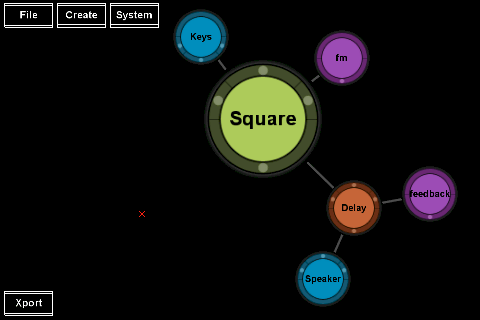
Der http://www.delamar.de/musikmesse-2009-reactable-video-ein-faszinosum/ hat auf der diesjährigen http://www.delamar.de/musikmesse-2009/ erneut für enormen Rummel gesorgt.
Wer Besitzer eines http://www.delamar.de/apple-macbook-air/ http://www.delamar.de/namm-2009-cubase-5-controller-applikation-fuer-iphone-and-ipod-touch/ ist kann sich den Reactable für ein paar Cent besorgen.
Eigentlich ist Jasuto ein modularer Synthesizer und der Hersteller wirbt auch gar nicht mit dem Namen "Reactable". Dennoch ist die Bedienung dieses Synthesizers sehr stark an die des Klangtisches angelehnt — wenn auch einige Features fehlen.
Was den Reactable so besonders macht ist, dass sich einzelne Klangmodule darauf platzieren lassen und man diese dann herumschieben kann. Je nachdem wie nah sie anderen Modulen kommen, "springt" irgendwann ein Funke über und die zwei Module arbeiten zusammen.
Beispielsweise legt man ein Oszillator Modul auf den Tisch, dieser oszilliert nun munter vor sich hin. Doch man hört ihn noch nicht. Erst wenn sich dazu andere Module gesellen wie einen Audio-Ausgang kann man diesen hören.
Jetzt würde man hergehen wollen und den Sound noch weiter anpassen. Also fügt man weitere Module hinzu. Etwa einen LFO. Dieser soll den Oszillator in der Frequenz modularieren. Er wird nahe des Oszillators platziert. Und eine verbundene Linie deutet an, dass nun der LFO auf dem Oszillator geht.
Das besondere ist nun wieder, dass man den LFO einfach wegnimmt und ihn beispielsweise neben den Ausgang (Speaker) legt. Erscheint eine durchgezogene Linie deutet dies an, dass der LFO nun den Speaker modulariert. Es wird also eine Lautstärkeschwankung erzeugt.
Insgesamt kommt Jasuto mit 31 Modulen daher. Sie sind untergliedert in:
Nach eingiebigen Tests muss ich sagen, dass Jasuto ein sehr interessantes Bedienkonzept eines Modularsynthesizers darstellt. Der Vergleich mit Reactable kommt dem ziemlich nahe. Es macht Spass mit der App zu arbeiten und neue Klänge zu erzeugen.
Bisher war kein Synthesizer so intuitiv zu bedienen wie diese Touchscreen Synths.
Im Vergleich zu dem Klangtisch bringt Jasuto noch eine Neuerung. Die Module haben mehrere Andockpunkte (Nodes). Der Speaker hat beispielsweise 3. Einer für Links, Rechts und Beide Kanäle. Möchte man nur einen Ausgang ansteuern lässt man den Oszillator nur an die eine Seite andocken. Analog gilt das natürlich für die beiden anderen Nodes.
Was auch noch sehr schön gemacht ist, die Stärke mit der sich die einzelnen Module modularieren wird durch die Entfernung der Module zueinander geregelt.
Wie gesagt sehr spassig das ganze. Leider ist der http://www.delamar.de/mackie-hd-1521-hd-1531/ Ausgang des http://www.delamar.de/namm-2009-cubase-5-controller-applikation-fuer-iphone-and-ipod-touch/ ziemlich leise. Das ist zwar gut für meine Ohren, jedoch zur Aufnahme der Sounds aus dem iPod ungeeignet. Er rauscht zwar nicht besonders laut, dennoch würde ich mir wünschen den Ausgang höher aussteuern zu können.
Was man noch vermisst ist, die Speicherung von zusätzlichen http://www.delamar.de/free-samples-kostenlose-samples-diverser-drum-machines/. Jedoch könnte das ja noch in späteren Programmversionen hinzugefügt werden.
Preis und Verfügbarkeit: 0,79€
Download:
http://clk.tradedoubler.com/click?p=23761&a=1624556&url=http%3A%2F%2Fi%3Cbr%20/%3Etunes.apple.com%2FWebObjects%2FMZStore.woa%2Fwa%2FviewSoftware%3Fid%3D310874741%26mt%3D8%26uo%3D6%26partnerId%3D2003
quelle: http://www.delamar.de/jasuto-reactable-fuer-079e/
Geschrieben von: Derrick S 28 Apr 2009, 09:26
TR909 fürs iPhone
IR-909
IR-909 is a drum machine for the iPhone inspired by the Roland TR-909. IR-909 features a 16-step sequencer, 4 patterns and 8 different drum sounds. IR-909 includes individual pitch, attack and length controls for each sample. By default IR-909 comes with 6 different sample packs, these include the original TR-909 pack, TR-808, TR-707 and TR-606 packs, plus two additional ones called "Tech House" and "Kärv". Check out http://www.youtube.com/results?search_query=ir-909! IR-909 is available through App Store for $4.99. http://phobos.apple.com/WebObjects/MZStore.woa/wa/viewSoftware?id=286537777&mt=8 (iTunes)
News
Version 2.0 is currently under development.
Screenshots

more infos: http://roventskij.net/?p=2
Geschrieben von: Derrick S 28 Apr 2009, 09:56
enorm umfangreich für ein iphone app und musthave für leute die unterwegs beats entwickeln wollen
Intua Beatmaker

Features list
★ 16 sample-based trigger pads, with multi-touch support (up to 5 pads at once)
★ Low latency playback and sample-accurate audio engine
★ Live pattern recording and arranging
★ Audio recording from microphone or headset (iPhone and iPod Touch 2nd gen only)
★ Step sequencer with different resolutions for easy and precise pattern creation
★ Change the volume, pan, groove and pitch of each steps to compose rich melodies and beats
★ Multi track song sequencer: manage easily your patterns into complete songs
★ Create unlimited number of patterns of different sizes (one to four bar)
★ Export your songs to Audio file (WAV) and MIDI score and share them with your friends
★ Original sound library provided with multiple genres: BreakBeat, Drum & Bass, Dub, Electronica, Funk, Hip-Hop, Jazz, Rock and more to come !
★ Featured artist/producer sound library: Richard Devine, Man Parrish, Jacque Polynice, Rafiralfiro, ...
★ AIFF and WAVE audio file support (any sample rate, 8 to 24-bits resolutions)
★ Network sharing capabilities via BeatPack, to upload and download content
★ 2 effect channels with 4 effects on each with bypass control
★ Synchronized delays with feedback and wet-mix control
★ 3-band Equalizers (Lo, Mid, Hi)
★ "Bit-Crusher" for down-sampling and bits resolution reduction
★ Lowpass, Hi-pass and Bandpass filters
★ Transport toolbar for quick playback control, with BPM, signature and metronome support
★ Handy selection mode to control multiple parameters on pads at once
★ Individual/multiple loading of samples
★ Automatic sample slicing over the pads (Chop)
★ Control volume, pan, semi-tone, octave, tuning, fade in/out and sample start/end positions on each pad
★ Wave editor permits to manually selects your samples Start/End position markers
★ Automatic change of sample pitch to match a particular sample duration for each pad
Output channel selection (3 buses available: Main Out, FX 1, FX 2) for each pad
Mute and Reverse samples during your performances
X/Y Cross Controller for live manipulation of combined effect and sample parameters
Loading and saving of your kits & projects
File browser for file management (load, save, new files, directory and delete) and BeatPack content management (upload, download)
Auto discovery of local BeatPack servers (via Bonjour)
Sample preview within the browser
Auto-saving of your current project
Import sounds created from http://phobos.apple.com/WebObjects/MZStore.woa/wa/viewSoftware?id=294767228&mt=8
and much more...
Mobile sampler interface
In your pocket, ideally suited for live or for fast, intuitive composition, the 16 multi-touch pads enable you to load, slice, tune, and trigger sounds from an extensive sample library.
Live pattern recording and sound control with the simplicity of a finger movement

Lay down your ideas. All your ideas

Experience BeatMaker step sequencer for creating your grooves. The tactile editor makes music composing really quick and easy while keeping a precise synchronization. Limitless patterns, endless possibilities, delivered on tune and on time.

Create your song while performing live
Arrange your song snippets to your liking, loop and improvise in real time all the building blocks of your tune into something meaningful.

Enhance, alter, add new perspectives
Give a new impulse to your sound material using audio effects. BeatMaker provides two independent effect channels including synchronized delay, 3-band EQ, and the famous "Bit-Crusher". You can apply new rhythmic pattern to your drum loops, change textures and frequencies and recreate the lovely vintage sound.

Record your own sounds
Record new sounds wherever you are, and use them instantly in your compositions ! (Only on iPhone and iPod Touch 2nd Gen models)
Packing things up for another ride
Time to pack your bag and move on? Want to use that drum kit in another song? BeatMaker lets you load and save your sound kits and projects at anytime.

Synchronize and update your personal library
Thanks to BeatPack, the free BeatMaker synchronization companion, you can easily expand your audio library. Share your personal audio samples from your computer directly into BeatMaker. Bringing your sound material everywhere has never been so easy !
more infos: http://intua.net/products.html
Geschrieben von: maffl 2 May 2009, 17:32
zwar nicht wirklich ein "music-app" aber irgendwie passts da schon auch rein..
iSnort
http://www.theisnort.com/isnort.html
http://www.youtube.com/watch?v=-j-DGrWry6k&eurl=http%3A%2F%2Fwww.theisnort.com%2Fisnort.html&feature=player_embedded
Geschrieben von: Derrick S 3 May 2009, 08:42
![]() eiei
eiei
Geschrieben von: Derrick S 5 May 2009, 18:53
nach fleißigem experimentieren bin ich auch auf den synth passend zu beatmaker gestoßen Noise.IO
auch wieder wenn man bedenkt das es sich um ein iphone/ipodtouch app handelt, der funktionsumfang und klang sind schon sehr cool:
und das alles per touchkontrolle und direkter export in beatmaker ![]()
die oberfläche erinnert ein bischen an das alte design von der virus control software

Full Feature List
- Superb quality of sound, comparable with hardware synths!
- Latency close to ZERO!
- 3 Major Workmodes (Freenoise Mode, Controlzone Mode, Soundkey Mode)
- ESFM Synth Technology
- 3 Generators (Brother, Sister - 2x25 possible waveforms, Noizer - dedicated noise-generator with own filter and limiter)
- Extensive use of iPhone's benefits: finger sliding, Multi-Touch, Accelerometer
- 2 Filters (Advanced Multi-Filter with 6 Filter Types and Noise Filter)
- UNLIMITED Banks, Presets
- 6 Effects (Delay x2, Chorus/Flanger, Phaser, Bitcrusher, Distortion)
- Multi-Glide technology for those sweet pitch sweeps
- 3 assignable LFO (23 possible waveforms and dedicated Sample & Hold)
- Advanced TapBPM Function
- 5 Axes to map any parameter to (L-R, U-D, Multitouch, Accelerometer Roll, Accelerometer Tilt)
- Immediate on-screen preset choose menu
- 3 Sequencer Types (Piano Roll, Trance Gate, Custom parameter modulation)
- User-friendly preset editor with Teleport and InstantSurface functions
- 12 patterns (3 sequencers x 4 patterns (A, B, C, D) in each)
- Unique ControlSurface, Zones and SoftRibbon controllers
- 5 On-Screen Zones buttons (map a note, pattern or any action to them)
- Download & Exchange presets via internet
- 3-Band EQ (Equalizer)
- Activate/deactivate Preset Banks for quick access during live
- 9 Presets in a Bank
- Snap to Beat function while jamming live - to always be in sync with your song!
- 3 Categories of Preset Banks
- Sequencer on/off with a single tap
- Less than 2 minutes needed to create a meaningful preset!
- Switch between patterns in realtime or activate one of the Pattern Change modes! (Single, Loop, Follow, Random, etc.)
- basses (fat, squeaky, punchy, deep, low, hollow, fretless, kicking)
- 303-like basslines (with even more mood due to multi-glide functions)
- leads (melodic, vibrating, mesmerizing)
- keys (epiano-alikes, trance pikes, vibes)
- bells (harmonic and inharmonic bells, chimes and mallets)
- sound effects (swooshes, mystical noises, distorted realities)
- percussive sounds (atonal percussion, drum sounds, snares, hihats, even bass drums)





- In most cases, the people couldn't distinguish between Noise.io and hardware synths.
- Most people have agreed that Noise.io has a "warm and pleasant sound, without any evident digital harshness".
- After revealing, most people were amazed that "such a small device can sound like a real synth".
more infos: http://noise.io/
Geschrieben von: Derrick S 5 May 2009, 22:37
so...mal einen kleinen Testloop zur probe erstellt:
das kit wurde von mir zusammengestellt und in Beatmaker importiert->per beatpack
der bass wurd in noise.io erstellt und direkt in beatmaker exportiert-> dannach im beatmaker auf ein pad eingefügt
im beatmaker wurde nur noch bischen mit dem internen eq drüber gefahren über den loop und dann schließlich auf meinen desktop exportiert per WiFi
der loop wird nun nach und nach erweitert, mal schaun was draus wird :-)
wer weitere beispiele erstellt hat nur her damit!
Geschrieben von: Derrick S 6 May 2009, 21:50
konnte nicht widerstehn ![]()
bischen weiter gebastelt
die synth ist aus einem aus Noise.IO entworfenem Synthloop Preset
Geschrieben von: eigengrau 7 May 2009, 01:36
bischen weiter gebastelt
die synth ist aus einem aus Noise.IO entworfenem Synthloop Preset
Hast du Apple Aktien oder warum musst du uns das iPhone so schmackig machen?
Geschrieben von: Derrick S 7 May 2009, 07:12
![]() bin überzeugter user, thats all
bin überzeugter user, thats all
das ist wirklich mobiles musikmachen, ipod raus aus der hosentasche und loslegen überall wo ich grad bin
heute morgen aufn weg zur arbeit noch bischen an dem loop gefeilt, man kann im beatmaker auch auf die einzelnen pads effeckte legen und Equen, Bitcrusher und Cutoff, Hipass Filter können sich hören lassen
enhanced version coming today *g*
Geschrieben von: Allan A.Live 7 May 2009, 09:00
Ggf. Sollten wir dann meine, seit monaten bestehenden topics von noise/io und beatmaker loeschen ;-)
Geschrieben von: Derrick S 7 May 2009, 09:10
verschmolzen
Geschrieben von: Derrick S 7 May 2009, 09:36
sehr gespannt bin ich auf die geplante Midi Intregration für Noise.IO
This means that soon, Noise.io will get Midi-over-Wi-fi functionality!
Noise.io will be able to connect to time-proven, stable iTouchMidi server desktop programs (available for free, Mac & PC, any DAW).
Geschrieben von: Derrick S 7 May 2009, 18:18
so....nun hier die in Beatmaker ein bischen polierte und erweiterte version :-)
der bass wurde mit dem Pitch (sehr geile funktion) ein bischen verändert und per equing die tiefen frequenzen und mittlereren frequenzen angehoben, etwas bitcrush drauf, auf der synth auch etwas bitcrusher und reverb (1/4) und frequenzen angepasst
Geschrieben von: Derrick S 9 May 2009, 23:23
4 Spur Recordingapp
Als moderne Alternative für das alte Tascam-Casetten-4 Spur Studio eignet sich dieses Audioprogramm für 4-Spur Aufnahme für http://www.delamar.de/namm-2009-cubase-5-controller-applikation-fuer-iphone-and-ipod-touch/ oder iPod Touch im Taschenformat besonders für Sänger, Gitarristen, Pianisten und allen anderen kreativen Musikern zum festhalten der Einfälle.
Begrenzt durch die Qualität des iPhone bzw. http://www.delamar.de/ipod-shuffle-2gb/ touch Mikrofons ist natürlich keine hochqualitative Aufnahme möglich (auch wenn der Hersteller mit 16bit, 44.1kHz Aufnahme wirbt). Die fehlende Tonqualität versucht Sonoma Wire Works FourTrack jedoch mit einer grossen Featureliste wett zu machen:
- 4 Spur Aufnahme für iPhone oder iPod Touch
- Kalibrierte Dynamikanzeige
- Clipping Indikator
- Pan-Regler pro Kanal
- Fader pro Kanal
- Shuttle-Rad zum navigieren in der Aufnahme
- Latezkompensierung (akkurat bis zu 1ms)
- Kompressor - Limiter
- Track bouncing
- Metronom
- WiFi Synchronisation mit dem http://www.delamar.de/neue-serie-das-kostenlose-desktop-tonstudio/
Geschrieben von: Derrick S 15 May 2009, 09:08
nun ist auch Touchsensitives spielen auf iphone/ipod touch möglich, wäre geil wenn die funktion bei beatmaker hinzukommt für die pads
Preview the next app from the creators of iSteam!
This one is no magic trick however: using our new TapForce™ technology, the iPhone can now sense how hard you tap!
Unleashing the TapForce™ potential, starting with Zen Piano. Available in all AppStores worldwide.
Geschrieben von: Derrick S 18 May 2009, 12:32
schönes Update zu iSyn ![]() via Appstore:
via Appstore:
-Arpeggiator
-Audio/Midi Live Recording
-Download recorded Sessions with Wifi
-Quick Help
-Reduced Glow on Interface for better Reading
-Autoclock Disabled
-Bugfixes
Geschrieben von: Derrick S 26 May 2009, 06:22
na wer sagts denn:

By http://createdigitalmusic.com/staff/peter/
Novation's Automap is coming to the iPhone - meaning a handheld device can provide interactive visual and textual feedback about what you're manipulating in, say, an Ableton Live set.
Our friends at http://www.hispasonic.com/noticias/novation-podria-estar-preparando-automap-iphone-confirmado-12505 (Spanish-language) bring us the news. (Thanks, Xavier!) Photo credit: the new blog SaM's burrow:
http://samfeed.com/blog/index.php/2009/05/novation-automap-for-iphone-in-beta-stage-first-screen-captures/
That gives you a closer look. I'm not even going to try to wonder what happened to Novation's NDA. (We seem to be getting mostly "D.") But, Novation, if you're out there, trust me - buzz already suggests this is a good leak for you.
On the Ableton forums, some naysayers wonder why you'd want to run a Live set from an iPhone. The answer is, naturally, you wouldn't - I think they're missing the point. There are two larger issues here. One is, having a handheld device means there's just another intelligent way to control your music set. It might be something you prop atop your keyboard or drum pad controller as a small dashboard, or that you carry with you so you can hear the sound in a venue during sound check. The other message is, interactive control with actual labels on parameters is the future for a lot of devices, not just the iPhone. That's in stark contrast to the primitive way in which MIDI refers to everything in terms of (typically) meaningless numbers.
In fact, there are some promising other attempts to more easily see and manipulate clips away from your laptop screen, on devices like the Lemur. Thanks to the Live API (on which Max for Live's control of Live is also based), it's possible to finally get a full, controllable view of your clips. My only criticism would be that we still lack a single, open standard for this stuff. If Ableton Live supported OpenSoundControl (OSC) natively, it'd open all sorts of applications - without the hacking currently required. But that's a topic for another day, and not just directed at Ableton.
Here's the full text of this announcement from the Ableton forums. Stay tuned; hopefully we'll hear official news soon.
http://createdigitalmusic.com/2009/05/24/novation-automap-ableton-live-clip-control-coming-to-the-iphone/#more-6020
Geschrieben von: Derrick S 2 Jun 2009, 16:54
jetzt auch offiziell im Appstore: wird nat. umgehend getestet

Steinberg announced today that their Cubase iC controller app for iPhone and iPod touch is now available. If you're a Cubase 5 user, this app gives you loads of control over your set wirelessly. It looks great, even if you have an existing controller – it's just like having an extra, more pocket-able remote control. Control features:
- Position: Check out the clever position displays and feedback
- Transport: You can jump to markers, toggle the metronome and precount and cycle, and punch in recording.
- Arranger: Turn arranger on and off, play, and jump within an arrangement. You even get interactive buttons with labels for arrangement points, as pictured below.
Cubase iC transforms your iPhone and your iPod touch into a powerful remote control for Cubase 5 and Cubase Studio 5. Whether you are using Cubase in the studio or on stage, Cubase iC gives you fast and precise control of essential functions from anywhere within your Wi-Fi network's range. Cubase iC gives you access to basic transport functions, allows you to monitor playback position and control the unique Arranger Track.
http://www.steinberg.net/index.php?eID=tx_cms_showpic&file=uploads%2Fpics%2FTransport_01.jpg&width=800m&height=600m&bodyTag=%3Cbody%20style%3D%22margin%3A0%3B%20background%3A%23fff%3B%22%3E&wrap=%3Ca%20href%3D%22javascript%3Aclose%28%29%3B%22%3E%20%7C%20%3C%2Fa%3E&md5=fc2d34f31f6bb6a9c5f3df2169967978
Application possibilities of Cubase iC
- Recording
Cubase iC is of great assistance to musicians recording in a rehearsal room or home studio. With it, basic functions for recording different takes and parts are controlled via your iPhone or iPod Touch without using your computer each time. - Producing
Producers can access the essential transport functions from all over the studio. This comes in handy when recording and mixing and during listening sessions with musicians and clients. - Performing
Cubase iC controls the Arranger Track, making it also an ultra-cool live tool. Now you can start and stop the different sections of the song while playing live.
Features
Cubase iC supports the following Cubase functions:
Transport Tab:
- Dual Position Displays
- Jog Band and Project Time Position Slider
- Go to zero
- Go to previous marker
- Rewind
- Play/Stop
- Forward
- Go to next marker
- Record (Punch In/Out)
- Arranger On/Off
- Metronome Click On/Off
- Precount On/Off
- Cycle On/Off
- Arranger On/Off
- Play
- Jump
Geschrieben von: Derrick S 21 Jun 2009, 15:26
By http://createdigitalmusic.com/staff/peter/ Related: http://createdigitalmusic.com/tag/alternative-controllers/, http://createdigitalmusic.com/tag/controllers/, http://createdigitalmusic.com/tag/iphone/, http://createdigitalmusic.com/tag/ipod-touch/, http://createdigitalmusic.com/tag/java/, http://createdigitalmusic.com/tag/mac/, http://createdigitalmusic.com/tag/mobile/, http://createdigitalmusic.com/tag/multi-touch/, http://createdigitalmusic.com/tag/opensound/, http://createdigitalmusic.com/tag/opensoundcontrol/, http://createdigitalmusic.com/tag/osc/, http://createdigitalmusic.com/tag/supercollider/, http://createdigitalmusic.com/tag/touch/, http://createdigitalmusic.com/tag/touchosc/, http://createdigitalmusic.com/tag/windows/ http://createdigitalmusic.com/full-archives/

The beauty of using touch for controllers is flexibility. Sure, you give up tactile feedback – but you can also quickly make your own layouts, make touch controllers an ideal complement to your existing hardware gear (the stuff with physical knobs and faders and pads).
For that reason, we’re all eagerly anticipating an upcoming version of the awesome OSC-based iPhone/iPod touch controller, TouchOSC.
http://hexler.net/software/touchosc
The included layouts are already fantastic, with rotaries and virtual buttons and multi-faders and toggles and X/Y pads. But custom control would be even better. Creator hexler writes CDM with the latest:
The long-awaited update to TouchOSC that will allow for custom layouts has just been submitted for review to Apple,And nicely enough, the editor is built in cross-platform Java, which I think makes a whole lot of sense. (Go Java, Python, etc., rather than getting stuck in hard-to-port platform-specific stuff like Cocoa.)
so I hope that as soon as next week it will be available as a free update to all users on the App Store.
Together with this release (1.3) there will be a free editor application to visually design and upload layouts to the device. You can take a look at the last beta version I published if you want, there’s both Windows and OS X versions available, but I will also prepare a Linux version as soon as possible, of course without the new version of TouchOSC this is but a preview of things to come:
http://dev.hexler.net/touchosc/touchosc-editor-0.7-osx.zip
http://dev.hexler.net/touchosc/touchosc-editor-0.7-win32.zip
http://dev.hexler.net/touchosc/touchosc-default-layouts.zip
Thanks, hexler! I don’t have a video of the new features yet, so instead here’s a nice novelty – the beginnings of a creation using the free SuperCollider (which runs OSC natively) in combination with TouchOSC to make a custom step sequencer. Should fuel other ideas, too:
quelle: http://createdigitalmusic.com/
Geschrieben von: Derrick S 22 Jun 2009, 13:48
jetzt auch offiziell:
http://www.beat.de/gfx//Technik_News/2009/Juni/Automap_iPhone.jpg Als Novation 2005 die Automap Software herausbrachte, veränderte das die Art der Steuerung von DAWs und Plug-ins fundamental. Nach der Markteinführung von Automap 3 Pro, das mit zahlreichen neuen Features zu überzeugen weiß, steht nun eine weitere technische Revolution an: Automap für iPhone und iPod touch.
Wer immer künftig seine Musik bearbeiten möchte und keine Maus in Reichweite hat, greift nun einfach auf einen der smarten Wireless-Controller aus Cuppertino zurück, denn in Kürze ist Automap für beide Geräte im AppStore erhältlich. Kombiniert mit Novations Standard-Software Automap 3 oder aber mit Automap 3 Pro zeigz das Programm zwei horizontale Fader und acht Tasten pro Seite, die sich beliebig zuweisen lassen.
Mit an Bord sind noch weitere nützliche Features: Via QWERTY-Modus kann man nun auch Tastaturkürzel an den Sequenzer senden, um Funktionen umzuschalten oder Fenster und Menüs zu öffnen. Auch das Bearbeiten von Maps wird deutlich erleichtert, denn künftig werden Parameter ganz einfach von einem Controller zum anderen gezogen. (AW) Webverweise: http://www.novationmusic.de/
quelle: http://www.beat.de/index.php?module=pagesetter&func=viewpub&tid=1&pid=992

The App will be available at the iTune store beginning July 09.
Key features
MIDI CONTROL IN YOUR PALM
Now you can turn your iPhone / iPod touch into a MIDI controller, with multiple faders and buttons easily assigned to parameters in any software that allows MIDI control, and even some that don't!
AUTOMATIC PLUG-IN MAPPING
Instant, wireless, palm-sized control of all automatable VST, AU or Pro Tools format plug-ins in any DAW.
INSTANT VISUAL FEEDBACK
See at a glance how every control on your iPhone / iPod touch is assigned, both on the iPhone / iPod touch itself, and across your computer screen
LEARN AND CLEAR MODES
Make and delete assignments directly from your computer screen using lightening-fast 'Click-Touch-Assign' facilities.
AUTOMATIC MIXER CONTROL
Ideal for remote track arming and muting, transport and master level controls in a growing number of supported DAWs. (Control these elements in non-supported DAWs using separate dedicated Automap systems, or your own custom mappings.)
PLUG-IN AND MIXER MAP BROWSING FACILITY
Get to the right software fast! Control maps are automatically placed into categories depending on type (instrument, mixer etc.) for quick and easy browsing and selection with hardware or software.
Geschrieben von: Derrick S 30 Jun 2009, 14:47
hier auch ein Video zu Automap für Iphone:
Geschrieben von: Derrick S 2 Jul 2009, 10:25
da bin ich mal gespannt drauf wie brauchbar das wird
Trance pioneer Brian "BT" Transeau has launched an iPhone app in support of his new album "The Rose of Jericho." Created by BT's software company Sonik Architects, the Sonifi app allows users to remix songs and video using the Apple device, adding beats, melodies, and even BT's "stutter edit" technique by simply shaking the phone. It also lets users connect two iPhones via the Bluetooth connection and remix as a team. Look for an in-depth interview with BT on this new app in the coming days.
http://www.synthtopia.com/content/2009/06/29/bt-on-his-new-iphone-app-sonifi/
 Billboard http://www.billboard.biz/bbbiz/content_display/industry/e3i4bd3d37ca0da05dcde450897b1c28901 progressive trance and soundtrack composer BT recently. In the interview, he talks about why he created a new iPhone app, http://www.synthtopia.com/content/tag/sonifi/:
Billboard http://www.billboard.biz/bbbiz/content_display/industry/e3i4bd3d37ca0da05dcde450897b1c28901 progressive trance and soundtrack composer BT recently. In the interview, he talks about why he created a new iPhone app, http://www.synthtopia.com/content/tag/sonifi/:Why do the app?
My background is classical music and programming. I used to tutor my father's students in computers and programming. I used to experiment with building music applications as a teenager as I was falling in love with electronic music, using a bunch of the modalities I learned in the classical area. So it's been something I've been interested in for 20-plus years. I'm a Mac head, and I've been endorsed by Apple for years and I love the iPhone. This is a crazy freaking device. You have something that has a multi-point touch surface, accelerometers, so I though why not make something for this.
What were you hoping to accomplish?
For literally 10 years, I've been saying to people [that] we need to make a standardized remix file format. Artists cross genres all over the place, have their work remixed all the time — and it's a pain in the ass. For people in the electronic music community, there's all these crazy deliverable requirements. Why not just four tracks? Give me the beats, give me the bass, give me the vocals and give me the guitars… that's all I need and I can do anything that needs to be done.
Why focus on the remix element for the app? Why lead with that?
Well this idea of standardizing the deliverables for a remix so that anyone can do it. Did you know one of the most popularly torrented things are ProTools sessions? I'll admit I collect them. The record labels need to seriously wake the fuck up and see there's an inherent value in non two-track masters of songs. This is a proof of concept that proves that. Kids want to get their hands dirty with technology now. You have a different type of consumer… it's like a pro-sumer. He's a little bit interested in media, graphic arts, he's a videogamer, and he loves music and wants to do mashups. He wants to take Beyonce's voice and put it up against a Killers' track. That's the audience this is targeted to support, and I'm a part of it. I made this as much for me as I did for everybody else. The big punchline is that this is a proof of concept that there's an inherent value in the end user being able to experiment and play around with music in a meaningful way that's fun and easy but incorporates some really heave stuff under the hood in terms of technology.
Why apply this first on a mobile phone, rather than a computer?
Because everybody has a phone. People take public transportation, or they're at Starbucks waiting for coffee. If I'm just noodling, I don't want to surf the Web or play Tetris — I want to do something fun that I can use later. This is a perfect platform because it's a computer that's sitting in someone's pocket. The possibilities of this excite me immensely. We're going to release other artists' material and my back catalog in this thing, as a Sonifi media pack where you'll have the song as a 4×4 matrix of mixes, the visual assets specific to each artist, and then stutter gestures and fills, and an artist's links page.
So you're going to offer more versions of the app for other artists?
Sonifi is going to be the portable remix engine where you can directly buy content from a plethora of different artists, not just me or dance music. It's a completely different and interactive way to enjoy music. I can't say too much about it, but it's going to take people's heads off. This is going somewhere really specific and very cool. We're already in talks with several media partners who control a lot of content about using their artists' work in this application. It's a really special thing.
BT goes on to talk about other iPhone apps that he likes, including Brian Eno's http://www.synthtopia.com/content/tag/bloom/.
quelle:
http://www.synthtopia.com/content/2009/06/29/bt-on-his-new-iphone-app-sonifi/
http://www.billboard.biz/bbbiz/content_display/industry/e3i6c3a49109c5609b6c2b4baddc615b2a4
Geschrieben von: Derrick S 6 Jul 2009, 08:58
+OS 3.0 Compatibilty
+Bugfixes
+Soon big Update!
auch was neues von den noise.io machern:
Revolutionary hexagonal sequencer for the iPhone. Capable of producing constantly changing, insanely addictive rhythms and melodies. Soon on the AppStore. http://amidio.com/
Geschrieben von: Nayrobi 6 Jul 2009, 09:09
kann man das neue Iphone 3G S schon entsperren ?
und wenn nicht - wie bekommt man programme da drauf ??
Geschrieben von: Derrick S 6 Jul 2009, 09:14
programme über den integrierten appstore oder über itunes
Geschrieben von: Nayrobi 6 Jul 2009, 09:20
kann man da alle gratis programme draufladen ?
für was gibts denn dann den installer oder für was dann überhaupt jailbreaken ?
bitte um aufklärung - bin da bissi noob ..
und überhaupt was ist wenn das ding mal hängen bleibt ??
leider kann man ja nicht einfach den akku raustun wie bei einem nokia zbsp ...
Geschrieben von: Derrick S 6 Jul 2009, 09:40
im appstore findest du auch gratis programme, demo versionen
jailbreak wird hauptsächlich dafür genutzt um auf iphone/ipod touch illegale vollversionen zu installieren bzw. um funktionen des Betriebssystems zu ändern
so viel ich weis ist momentan os3 noch nicht jailbreakbar, würde mir das aber auch gut überlegen, wenns schief geht kann unter umständen dein gerät nicht mehr starten
und die paar € für die wirklich guten apps/games kann man sich auch noch leisten und die software hersteller damit unterstützen
Geschrieben von: Nayrobi 6 Jul 2009, 09:55
ja na eh auf alle fälle @ derrick
sag ja kenn mich da nicht so aus - bin nur durchn trick auf die seite apfelphone gestoßen und da steht halt alles bez. jailbreaken etc.
sogar auf chip.de steht das auch wegen dem installer . also kann das nicht soo illegal sein ?
und wenn ...
ich red ja eh von den gratis programmen
welche sind denn die besten fürs phone ?
Geschrieben von: Derrick S 6 Jul 2009, 10:02
hast einen link zu der chip seite wegen installer?
Geschrieben von: eigengrau 6 Jul 2009, 10:13
Was vielleicht auch nicht ganz uninteressant ist sind die unzähligen für den AppStore abgelehnten Programme z.B. von NiN wegen dem Liedtext "fuck you like an animal". Oder ein Project Gutenberg E-Book Reader weil damit neben unzähligen anderen Büchern auch das Kamasutra runter geladen werden kann. Beide sind dann doch zugelassen worden, nachdem die Medien es aufgegriffen haben.
Mit Jailbreak hat man es komplett selbst in der Hand was aufs iPhone kommt.
http://www.fscklog.com/2009/07/purplera1n-jailbreak-für-das-iphone-3gs-mac-version.html
Geschrieben von: nutrasweet 6 Jul 2009, 10:14
Der Installer selbst wird nicht "illegal" sein. Kommt halt dann drauf an wast du damit machst, bzw drauflädst.
Soweit ich weiß sind es nicht nur illegale Vollversionen die dann funktionieren, sondern auch Applikationen die im Appstore nicht erlaubt/gewünscht sind (weil Sie zB ein konkurrierendes Service zu Apple anbieten). Also nicht zwingend illegal. Ich würds eher so sehen: mit dem Jailbreak erweiterst die Möglichkeiten des iPhones.
Geschrieben von: Nayrobi 6 Jul 2009, 10:19
genaus so seh ich das aus @ NutraSweet ...
ich hoff so, dass ich morgen mein Iphone bekomm ...
endlich gibts all die features die die version 1 noch nicht gehabt hat !
Geschrieben von: nutrasweet 6 Jul 2009, 10:33
Die 3. Version vom OS ist jetzt schon ganz fein. Jetzt sind mal die Basic Features großteils Complete.
Geschrieben von: BildungsEleKtroniK 6 Jul 2009, 10:50
was mich am meisten am Iphone stört, ist, dass ich nichts verändern kann (button andere farbe geben, bilder etc.)
auch was Hintergründe und Themen angeht, ist das Iphone voll beschi**en. Deswegen: Brake your Jail!
Wenn man das Iphone knackt, kann man das Menü nach belieben ändern! Das ist das großartige dran!
Geschrieben von: Derrick S 8 Aug 2009, 16:50
Novation Automap für Iphone / Ipod Touch nun endlich erhältlich im Appstore für 2,39 €
die notwendige Software für den PC bekommt man hier: http://www.novationmusic.com/products/software/automap_for_iphone_ipod_touch
als gleich auch geholt und wird getestet :-)
- MIDI CONTROL IN YOUR PALM
- Now you can turn your iPhone / iPod touch into a MIDI controller, with multiple faders and buttons easily assigned to parameters in any software that allows MIDI control, and even some that don't!
- AUTOMATIC PLUG-IN MAPPING
- Instant, wireless, palm-sized control of all automatable VST, AU or Pro Tools format plug-ins in any DAW.
- INSTANT VISUAL FEEDBACK
- See at a glance how every control on your iPhone / iPod touch is assigned, both on the iPhone / iPod touch itself, and across your computer screen
- LEARN AND CLEAR MODES
- Make and delete assignments directly from your computer screen using lightening-fast 'Click-Touch-Assign' facilities.
- AUTOMATIC MIXER CONTROL
- Ideal for remote track arming and muting, transport and master level controls in a growing number of supported DAWs. (Control these elements in non-supported DAWs using separate dedicated Automap systems, or your own custom mappings.)
- PLUG-IN AND MIXER MAP BROWSING FACILITY
- Get to the right software fast! Control maps are automatically placed into categories depending on type (instrument, mixer etc.) for quick and easy browsing and selection with hardware or software.
- KEYSTROKE ASSIGNMENTS
- Place the shortcut power of your QWERTY keyboard in your iPhone / iPod touch. Automap 3 PRO can assign almost any computer keyboard shortcut, and combinations thereof.
- MULTIPLE DEVICE SUPPORT
- Use your iPhone / iPod touch alongside any other Automap compatible hardware controller, perfectly integrated for seamless control.
- DRAG AND DROP
- Make control re-assignments directly from your computer screen by simply dragging and dropping controls from within the Automap heads-up GUI.
Geschrieben von: Derrick S 8 Aug 2009, 18:11
hier meinen erster eindruck :
installation geht kinderleicht, die automap software installieren, automap fragt dich dann welche plugins du kontrollieren willst, kannst deinen vst ordner aussuchen
hier kann auch ausgewählt werden das die plugins automatisch mit automap verknüpft werden->hammer!
automap auf iphone starte, findet verbindung dann automatisch zum pc (aktives WLAN vorrausgesetzt)
im sequenzer dann wie gewohnt sein vst auswählen, auf dem iphone/ipodtouch erscheint das vst beim namen auswählen->parameter erscheinen fast alle bereits brauchbar gemapt, umändern per automap kinderleicht->per druck auf view erscheint automap auf dem pc bildschirm, den regler auswählen, gewünschte funktion auswählen-fertig
der oberhammer ist aber das man das ganze auch per HUI protokoll laufen lasen kann (in der automap software pc auswählen), in cubase dann bei geräte hinzufügen erscheint automatisch der Eintrag Novation Automap | nun lässt sich auch komplett der sequenzer per iphone bedienen
das ganze übrigens unter Cubase 4 getestet
soviel zu der fadenscheinigen aussage von Steinberg das cubase 4 für solche sachen nicht programmiert ist, siehe cubase iphone app (welches nur cubase 5 zulässt)
latenz und auflösung ist extrem gut! also als zusätzlicher controller auf jedenfall eine sehr gute alternative
je nach w-lan reichweite kann man dann auch mal ins wohnzimmer oder schlafzimmer rübergehn zb. und von dort aus sein plugin controllieren *gg* macht mächtig spass
sinvoll ist aber sicher die möglichkeit mal sich im raum wo anders zu platzieren und per iphone dann div. soundeinstellungen zu testen von verschiedenen positionen aus
edit: auch automationsfahrten sind damit kein problem, im sequenzer wie gewohnt read/write aktivieren, die automation läuft dann auch ohne verzögerung auf ipod mit, superfein!
Geschrieben von: Derrick S 9 Aug 2009, 19:18
sehr geiler 8Bit NES Synth :-)
http://newforestar.com/nesynth
Geschrieben von: Derrick S 13 Aug 2009, 21:06
auch nett hier für loops
IK Multimedia freut sich, den Launch von GrooveMaker® für iPhone/iPod Touch anzukündigen. GrooveMaker ist eine bahnbrechende http://www.delamar.de/category/musiksoftware/, die es einem ermöglicht, elektronische, Dance und Hip-Hop Tracks nonstop in Echtzeit wie ein professioneller DJ oder Musikproduzent zu erstellen und mit anderen auszutauschen.
IK Multimedia GrooveMaker für iPhone/iPod Touch – ein Full-Porting von IKs früherer Version für Mac/PC – eröffnet eine vollkommen neue Art und Weise, Musik mit Audioloops zu erstellen. Dank unserer patentierten “Groove Generator”-Technologie können Hunderte mitgelieferte Loops auf 8 verfügbaren Tracks praktisch ohne Grenzen remixt werden.
GrooveMaker ermöglicht professionelle, vollständige Tracks und Grooves für Produktionen, Soundtracks, Movie Scores und vieles mehr zusammenzustellen. Außerdem ist es so einfach zu benutzen, dass Songs und Remixes sogar in wenigen Minuten fertiggestellt werden können.
quelle: http://www.delamar.de/musiksoftware/ik-multimedia-groovemaker-iphone-ipod-touch-app-fuer-musiker-und-jedermann-3841/
more infos: http://www.groovemaker.com/home/
Geschrieben von: Allan A.Live 17 Aug 2009, 17:55
Neues App:
http://www.insight.fm/beatsequencer/
Netter Versuch eine kleine Drummachine auf den Markt zu werfen, offensichtlich von Apple selber entwickelt, Fazit: Schei** .
Weiteres, durchaus fähiges Tool:
http://www.randgrid.com/
Schnelle, komplexe Soundengine mit einem einfachen, strukturierten Interface ohne 28 Seiten wie Beatmaker oder Noise I/O.
Das zahlt sich aus, einzig ein wav.-Export Feature fehlt mir noch.




Neues App:
http://www.insight.fm/beatsequencer/
Netter Versuch eine kleine Drummachine auf den Markt zu werfen, offensichtlich von Apple selber entwickelt, Fazit: Schei** .
Geschrieben von: Allan A.Live 29 Aug 2009, 18:36
So, hab Hexatone jetzt angetestet: Siher geniale Idee, aber aus dem Ding kontrollierte Sounds rausbringen: Fast unmöglich bzw. ungewollt ;-)
Aber das Update von ISynth ist für mich vielversprechend. Strukturierte Geschichte, kann IMO am ehesten mit KORG DS-10, DSI mithalten, vir allem, da Synthänderungen auch bei laufendem Sequenzerbetrieb möglich sind, ganz im Gegensatz zu Noise I/O....
Geschrieben von: tekknojunky 13 Sep 2009, 16:11
Kennt ihr SunVox schon? Ein Tracker fürs iPhone/iPod Touch. Eigentlich mal ein Blick wert. Das GUI ist am Anfang etwas gewöhnungsbedürftig, aber macht fun.
Das ganze erinnert mich an Jeskola Buzz, falls euch das was sagt. Man hat dort die Möglichkeiten die einzelnden Module zusammen zuschalten usw.
Müsst nur aufpassen, das letzte OS Update(3.1) hat die App leider nicht überlebt. Der Dev bastelt wohl schon an einem Update.
Webseite:
http://www.warmplace.ru/soft/sunvox/index.php
ITunes Link:
http://itunes.apple.com/WebObjects/MZStore.woa/wa/viewSoftware?id=324462544&mt=8
Geschrieben von: Derrick S 14 Sep 2009, 10:05
nicht ganz billig für ein app, kann aber auch sehr viel
Xewton Music Studio offers a complete music production environment for the iPhone/iPod touch with features and a sound quality previously only known to desktop applications and expensive audio hardware.
It combines a piano keyboard, 21 professionally sampled instruments with sustain, a fully-fledged 128-track sequencer, a note editor, reverb, real-time effects and much more in a highly user-friendly interface.
FEATURES
• Photorealistic dynamically configurable 85-key keyboard
• Instant positioning via the slide gesture and resize with the pinch gesture
• 21 professionally sampled instruments (studio recorded, 16bit 44kHz sampled from real instruments!)
• Grand piano, E-Piano, Drawbar organ, Church organ, Brass section, Cello, String ensemble, Alto saxophone, Clarinet, Concert flute, Pan flute, Acoustic guitar, Acoustic bass, E-Bass, 3 E-Guitars (clean, overdrive, power chords), 3 Synths (lead, bass, pad), Drum kit, and more to come!
• Release and attack time configurable per instrument
• Sustain samples
• Low-latency, highly optimized, high-polyphony, battery saving audio engine
• 4 real-time effects with lots of parameters
• Reverb, delay, 3-band equalizer, amplifier
• 128-track sequencer
• Beat & metronome settings (tempo, signature)
• Per-track mute, solo, effect bus, pan and volume adjustment
• Select, move, copy, delete, repeat, transpose whole measures (bars)
• Draw and edit notes (move, transpose, velocity, etc.)
• Save and load your songs and export to wave
• Wi-Fi transfer your projects to/from your Mac/PC
• Autosave prevents data loss in case of an interruption (incoming call, home button)
• Undo function
• Detailed online help with video tutorials
• Play or record 2 different instruments at the same time with 2 keyboard rows
• Key labels (Cs only, all keys, all keys colored)
• Supports both landscape device orientations
http://www.xewton.com/apps/xms/
Geschrieben von: Derrick S 7 Oct 2009, 08:04
das app hier kann auch einiges und es läuft auch auf windows, mac und linux!
Part of the beauty of the iPhone from its launch date was the notion of a Mac you could fit in the palm of your hand. That makes it ironic that, for so many developers, mobile platforms in general have turned into a way to fragment software, to make it run fewer places instead of more. There's something to be said for designing to a specific mobile device, but on the other hand, how many developers would want to restrict where their creations run? And particularly in music, isn't the appeal of mobile creation the ability to have your tools work in more places? Maybe targeting just one gadget is the right choice for a given tool, but it shouldn't be the only choice.
On the iPhone, the application Thump has plenty in common with a range of mobile music making tools. It's simple but fun, a groove box with sequencing, subtractive synths, drums, and a set of basic effects, plus the ability to load your own samples and export songs.
Thump also demonstrates how simplifying sonic capabilities can produce musically-beautiful results, by focusing on the essentials and creating something with personality. Here's a track by its creator showing off its sounds:
http://soundcloud.com/mazbox/thump-soundreel/ by http://createdigitalmusic.com/mazbox
Well worth checking out the app on your platform of choice:
http://www.mrkbrz.com/thump/
What might not be immediately apparent is that under the hood, Thump makes use of the open source environment http://www.openframeworks.cc/. As a result, the same code runs on iPhone, Mac, and Windows, as well as Linux. (It's not distributed for Linux, but it could be. Hint, hint.) Creator Marek Bereza gives back, too – he ported the openFrameworks audio library to the iPhone, where it's available to anyone. If you're interested in creating your own projects, oF has an elegant syntax based on Processing, but adapted to C/C++ coding paradigms and libraries.
quelle: http://createdigitalmusic.com/2009/10/07/iphone-day-free-frameworks-make-thumping-apps-mobile-or-otherwise/#more-7827
Step Sequencer
- 16 step sequencer with sample accurate timing.
- Songs store up to 8 note sequences of up to 4 bars for each instrument.
- Save and load songs so you can play back your creations at any time and refine them.
- Share your songs with friends across the web
Synthesizers
- 2 synthesizers modeled on analog classics.
- 3 voice polyphony for each synthesizer.
- Synthesizers: 2 oscillators per voice, choose from saw, triangle and square.
- Envelopes for both volume and filter.
Drums
- Sample-based drum machine with 9 sounds at 16bit/44kHz.
- 9 Included drumkits: Live Kit, Standard Kit, Techno, TR808, Trippy, Amen Brother, Bleep, Japanese Percussion, Electro
- Unlimited polyphony and variable speed playback.
- Download your own samples from your computer (WAV format) using free ThumpUploader software.
Mixer
- Volume and filters easily accessible from the main mixer page
- Hi, Low and Band-Pass filters for each instrument
- Digital Delay, Lo-Fi bitcrusher and distortion effects for each instrument
Geschrieben von: Allan A.Live 7 Oct 2009, 10:23
Und schon wieder die sampleimportkrankheit: order machen, nur 9 samples reinlegen, die umbenennen anstatt gleich einen ganzen libary-ordner rueberziehen und as dem vollen schoepfen. Mir kommt vor, es gibt inzwischen 7 oder 8 faehige appideen, abe keine einzige ist zu ende gedacht bzw. Hat ein halbwegs workflowtechnisches interface. Mein fazit: mindestens 50 euro verbraten und letztendlich wiede einen dsi mit ds-10plus fuer den winte in der motorradfreien öffizeit geordert.
Geschrieben von: Derrick S 7 Oct 2009, 10:45
das app wird sicher noch ausgbaut
was ich gut drann finde ist das man zu den eigenen drums auch gleichzeitig synth patterns dazu spielen kann
beatmaker ist zwar für beats immer noch ungeschlagen (midiexport) aber ein synth fehlt mir noch dazu
Geschrieben von: Derrick S 22 Oct 2009, 09:18
Hammer, Velocity Touch Sensitive über das Micro vom Ipod! siehe videos
The iPhone's glass touchscreen may be a thing of beauty, but despite its multi-touch capabilities, it would seem this device is incapable of responding to how hard you tap it. But the developers at Wave Machines Labs apparently didn't want to take no for an answer.
The iGOG drum suite for iPhone provides drum pads and sample triggering in unique ways, most notably in its velocity-sensitive VelAUcity. How do you get velocity response from a device that's supposedly not pressure-sensitive? Presumably there's additional data in the touch events that makes this possible, but for now Wave Labs aren't saying:
iGOG's proprietary VelAUcity technology does the unthinkable and turns the iPhone's screen into touch sensitive drum pads. Play loud, play soft, or play a full-blown crescendo on a crash cymbal, iGOG will capture every nuance of your performance. Just plug in your headphones and start playing.Here's the interesting twist: generally, when any of us say "iPhone," what we really mean is "iPhone or iPod touch." That's not true in this case: "NOTE: VelAUcity is only available on iPhone devices. if you're using an iPod Touch, VelAUcity is disabled." That seems to suggest that the trick is the built-in mic, or at the very least some private API that's iPhone-specific. (Audio triggering is most likely, as this app comes from a developer with drum replacement experience.) That would also suggest to me that you might be able to pull this off with non-Apple mobile devices and controllers in the future.
As a result, though, I can't test it – I have only the iPod touch.
Unconvinced or uninterested? iGOG has some other approaches to how the small Apple handheld can be made more useful as a set of pads:
- Multi-positional pads that assign articulation based on location
- A mic trigger mode — which may be more useful than the VelAUcity. This mode assigns any nearby sound (like rapping a table) as a trigger. (That's possible, of course, with a variety of software, but having the device itself be portable could be handy, so to speak.)
- Multi-samples, file management, and sequencing for doing more with the samples.
- No, real multi-sampling — 384 multisamples per drum!
quelle: http://createdigitalmusic.com/2009/10/21/going-mobile-velocity-sensitive-touch-pads-on-an-iphone-igog-says-yes/#more-8063
Geschrieben von: pol/tox 11 Nov 2009, 10:24
für euch Handyapfalan -->
Soundcloud als Iphone Applikation!
http://soundcloud.cmail4.com/t/y/l/ujndy/kiikkyuli/tl You've guessed it. The iPhone app: it's here. Browse and listen to your tracks, the tracks sent to you directly or to your DropBox and favorite them right in the app. At a gig or meeting a producer? Send your track right from the spot via the local address book of your iPhone. The app is http://soundcloud.cmail4.com/t/y/l/ujndy/kiikkyuli/tr now and can be downloaded for €0,79 or $0,99
www.soundlcoud.com
Btw. : Generall hats gestern / heute ein gröberes Soundcloud update gegeben, zumal SC heute ja den ersten Geburtstag hat! ![]() Vieles noch besser, Yeah!
Vieles noch besser, Yeah!
Geschrieben von: Derrick S 11 Nov 2009, 10:36
das soundcloud app wurde ja zeit, sehr fein :-)
Geschrieben von: Mike Fader 13 Nov 2009, 22:29
bleep box
bleep!BOX is an electronic drum / synth box for your iPhone or iPod Touch. It features NO SAMPLES. All sounds controllable and synthesized in realtime on the iPhone! http://itms://itunes.apple.com/WebObjects/MZStore.woa/wa/viewSoftware?id=325451639&mt=8&s=143441 in the app store.
http://www.bleepboxapp.com/wp-content/uploads/2009/07/sequencepage2.jpg http://www.bleepboxapp.com/wp-content/uploads/2009/07/perfpage2.jpg http://www.bleepboxapp.com/wp-content/uploads/2009/07/motionpage2.jpg
Features List
- - 10 Synth / Drum parts (aka voices)
- - Emulations of 'classic' x0x drum sounds (snares, hihats, claps, bassdrums, toms, cymbals)
- - Ringmod, FM, Phase Modulation, Sync
- - 50+ Parameters
- - Global delay FX
- - Soft / Hard distortion FX
- - 8 Waveforms – Saw, Square, Sine, Triangle, etc
- - Save patches and presets
- - Live performance modes – Loop / Stutter, Mute
- - Step sequencing + recording modes
- - Parameter automation
- - Realtime processing – NO SAMPLES
- - Song Mode – make songs from multiple patterns
- - .WAV export
- - Pattern export / import
Geschrieben von: Allan A.Live 13 Jan 2010, 19:58
http://www.akaipro.com/synthstation
Geschrieben von: Derrick S 13 Jan 2010, 20:44
höh..das hätt ich nicht erwartet
hier noch die infos für diese sektion
Music Production App for iPhone and iPod touch

- 25-key MIDI keyboard controller for iPhone and iPod touch
- Velocity-sensitive, synth-action keys for expressive performance
- Pitch and modulation wheels, octave +/-, and sound-bank buttons
- Stereo RCA line outputs and headphone jack
- USB/MIDI for virtually any MIDI music software or MIDI hardware devices
- Seamlessly compatible with Akai SynthStation Studio app
hm... Seamlessly compatible with Akai SynthStation Studio app würde bedeuten das da noch ein plugin für den pc kommt welches damit zusammen arbeitet? das wär ja mal was
Geschrieben von: Derrick S 11 Feb 2010, 09:20
auch im hinblick auf Max MSP / Lemur Ersatz auf iPad sehr intressantes app:
http://www.nr74.org/ is a $3.99 iPhone / iPod Touch app that let's you control Cycling '74's Max/MSP 5 with custom iPhone interfaces.
In addition to the user interface aspects of the app, c74, it can also send:
- accelerometer data
- gps
- compass
- shake gestures
- proximity sensor
via http://www.youtube.com/watch?v=kcDjlwqs238&feature=youtube_gdata
quelle: http://www.synthtopia.com/
Geschrieben von: aira_force 30 Mar 2010, 22:10
so, ich hab seit gestern touchosc im einsatz und bin ehrlich gesagt so dermaßen begeistert, dass ich überleg, ob ich überhaupt noch nen anderen midicontroller für traktor brauch derweil...
Geschrieben von: H-FM 31 Mar 2010, 12:33

Geschrieben von: H-FM 31 Mar 2010, 18:11
AC 7 wird es heißen und etwa 9 Dollar kosten,... spricht HUI.... langsam wirds echt brauchbar das Ding wo erst keiner wusste für was es eigentlich wirklich gut sein soll. Lemur Interessierten dürfte es auf jeden Fall halbwegs sparen helfen....
Geschrieben von: Derrick S 31 Mar 2010, 19:56
ohlala, ja mitn ipad wird das allerdings sehr intressant, endlich automatisierte fader dann fürs mischen um wenig geld :-)
4,99 € im appstore
Geschrieben von: Derrick S 1 May 2010, 15:50
ReBirth is back! Propellerhead Software's legendary Techno Micro Composer has been resurrected and made available for the iPhone. http://rebirthapp.com
ReBirth faithfully emulates dance music's three backbone devices: The Roland TB-303 Bass synth and the Roland TR-808 and 909 drum machines. Combine these with FX units, fully featured pattern sequencers and a quick-acting, scalable iPhone interface and you'll soon be making techno on the train, trance on the tram or beats on the bus.
Geschrieben von: Derrick S 4 Jun 2010, 14:51
feines kleines app und noch dazu kostenlos für die ersten 25000 downloads:

Download PolyTune™ iPhone App from the App StoreWe launched the PolyTune App two days ago and decided to give away the first 25,000 copies. But the response was so overwhelming that we decided to let the offer run for an extra day. Now, more than 50,000 copies have been downloaded, making it number 5 on the most popular free music app list in the US. Hopefully, all of you, who have iPhones, made it in time for one of the free copies - if not, the price is only $9.99.
"This is everything they say it is. I love it and I bought the pedal as well. I am a PolyTune guy.
Thank you guys!"
- Tileguy57
"It works great! It exceeded my expectations, and certainly far exceeded the functionality of any other iPhone tuner I've tied."
- Ramrodicus
If you got the PolyTune App and like it, please don't hesitate writing a review on the App Store and tell your friends about it, so they can get PolyTuned, too!
Read more about PolyTune™ iPhone App
http://campaigns.emailserver2.com/MBDT.elcl.aspx?url=http%3a%2f%2fwww.tcelectronic.com%2fPolyTuneiPhoneApp.asp%3futm_source%3dnewsletter%26utm_medium%3demail%26utm_campaign%3dpolytuneiphoneappavailable%26link%3dtext&xe=S/XHLkRL1lo/Kqu24QC7tedbjHgqS9HokQR23c8Qv1peAOdU1CRkYw==
Geschrieben von: eigengrau 4 Jun 2010, 16:50
+war. Im Quote steht, dass schon mehr als das Doppelte verkauft wurde.
Mir geht aber irgendwie der Sinn ab. Es gibt nur Gitarre und E-Bass und neben Standard gibt nur mehr einfaches Dropped Tuning. Nur mal zum Vergleiche welche Gitarren Tunings es so gibt: http://en.wikipedia.org/wiki/Guitar_tunings
Geschrieben von: Derrick S 6 Jun 2010, 19:30
schaut auch zieml. gut aus
Description:
Record your ideas in real time, mix synth layers with samples, compose and arrange your tune using the powerful sequencer and bring the mix alive with real time effects such as reverb, waveshaping and delay. You can use your own samples or record them using the microphone. NanoStudio’s low latency audio engine is custom engineered for iPhone, capable of delivering an amazing 48 voice polyphony in CD quality stereo.
Synth
Introducing Eden, NanoStudio’s versatile synth. Eden creates analogue sounds ranging from deep basslines and fat pads all the way up to squealing 303 lines and heavily distorted leads. Each voice has 2 anti-aliased oscillators modulated in mix, ring or sync configurations fed into a low, band or high pass 2 pole resonant filter.
Eden’s virtual patchbay allows you to connect 3 envelope generators and 4 beat-sync LFO’s to create modulation mayhem. Real-time performance becomes a truly interactive experience with dual X/Y controllers, accelerometer input and a pitch bend wheel, all totally configurable via the patchbay. Controller movements can be recorded and edited using the sequencer
It doesn’t stop there. NanoStudio allows you to use 4 synths simultaneously, each with its own insert effects such as waveshaping, chorus and delay. Create complex sonic textures using multi-mode to layer up to 4 different voice presets. When you want to go beyond basic oscillators, load up a sample and process it just like a normal synth voice – great for mashing up vocals or even the whole mix.
When you’re ready to get really creative, NanoStudio allows you to resample its own output and trigger the sample via the pads or keys, freeing up synths and effects to add even more sonic goodness to your composition.
Trigger Pads
Record samples using the built in microphone, resample NanoStudio’s own output or upload your own samples over Wifi using the NanoSync tool for PC and Mac. Edit your samples using NanoStudio’s built-in wave editing tools and trigger them using the 16 pads. Adjust pitch, pan, volume and envelopes and assign each sample to one of the 3 output busses, each with its own effect and filter setup.
Sequencer
Record performances in real-time using the keys and sample pads or create patterns and controller sweeps by drawing them in the piano roll editor. Arrange your patterns into a complete song using the track editor. Edit to your heart’s content while the song is playing and rest assured that every editing and recording operation has multiple undo/redo.
Mastering
Use Nanostudio’s intuitive mixer to monitor levels and get your final mix just the way you want it. The mixer’s two global effects sends allow you to individually apply reverb and delay effects to each track.
When you’re ready to share your mix with others, and use NanoSync to copy the exported .wav file to your PC or Mac over Wifi.
Geschrieben von: Derrick S 7 Feb 2011, 11:01

BeatMaker™ 2 : the most advanced mobile music workstation.
Combining music production tools that made the success of countless artists, BeatMaker 2 brings a powerful and easy-to-use composition interface for amateurs and professionals alike.
Build your own virtual home-studio creating multiple instruments, connecting them to a full-range of audio effects. Compose, record, arrange and transform your ideas into complete songs, ready to be shared with others.
Import your own sounds or use the included sound library: more than 170 high-quality instruments and drum presets from synthesizers to realistic orchestral sounds.
You can even import songs from your iPod library!
* STUDIO
- Create multiple instruments with Drum Machine or Keyboard interface
- 10 effect units to choose from: Reverb, Compressor, Filter, Delay, EQ, Flanger, Chorus, AutoPan, BitCrusher, Overdrive.
- 3 effect slots for each instrument, unlimited global effect racks
- Customizable Cross Controller for all effects, to manipulate multiple parameters at once
* DRUM MACHINE
- Up to 128 trigger pads: 16 pads over 8 different banks
- Chop Lab: Slice audio loops to automatically create new sound presets
- Control sound parameters on individual pad: volume, pan, mute, output bus, semitone, fine tune, reverse and autoscaling
- Low/high pass filter per pad with cutoff and resonance control
- Choose between various pad trigger modes: one-shot, hold & loop
- Customizable envelope (ADSR) control for each pad
- Exclusive groups and polyphony management
- "Live" modes: trigger, mute, reverse, velocity and tune spreading.
* KEYBOARD SAMPLER
- 128 keys keyboard with pitch wheel with double keyboard mode, note display and zoom controls
- Easily create your own instruments from any sample combination with the keygroup editor
- Volume and filter ADSR envelopes
- Low/high pass filter with cutoff, resonance and key tracking
- 2 LFOs with customizable amplitude, offset and rate (synchronizable), controlling volume, pitch and filter parameters
- Polyphony control, with up to 32 voices per keyboard sampler
- Legato play mode with customizable glide
- Keygroup controls: volume, pan, semitones, fine-tune, reverse and one-shot, hold, hold & loop trigger modes
* MULTI-TRACK SEQUENCER
- Create unlimited instrument and FX tracks
- Automations: Record, edit and replay instrument and effect parameters
- Record, draw, arrange and resize patterns along the timeline to build your song
- Compose and modify patterns with a piano-roll interface. Edit notes, parameters, and automations.
- Instrument and effect recording options: Quantize, take or partial undo, pre-roll, Overdub, note erasing.
* WAVE EDITOR
- Full-fledged wave editor with intuitive pinch and selection for manipulating samples
- Basic edition tools: trim, cut, copy, paste, with 8 levels undo/redo
- High quality time-stretching and pitch-shifting algorithms
- Audio tools: normalize, silence, reverse, fade in and out, cross-fade
- Record new samples from device microphone or plugged instrument
- Loop points and tempo/signature editor
* MIXER CONSOLE
- Realistic multi-track mixer with level meters
- Edit volume, pan, solo, mute and bus routing features for individual tracks
* LARGE SOUNDBANK INCLUDED
- 68 Drum Machine presets from all genres
- 111 Keyboard Sampler presets, from synthesizers to realistic orchestral instruments.
* SHARING & GLOBAL OPTIONS
- Export your songs to Audio or MIDI files
- Transfer and manage your files from your computer using the integrated FTP server
- Import any songs from your iPod library to create new remixes
- Upload your songs directly to your SoundCloud account
- Share audio content with more than 20 other music applications using the iOS pasteboard
- Supports BeatMaker 1 kits and projects
- Fully supports Retina display
- Native iPad version coming soon as a free update
* COMMUNITY
- WEBSITE: intua.net
- TWITTER: twitter.com/intua
- FORUMS: intua.net/forums
http://itunes.apple.com/us/app/beatmaker-2/id417020234?mt=8#
Geschrieben von: Derrick S 5 Sep 2011, 17:46

Native Instruments has announced that it is bringing its Maschine platform to the iPhone.
Native Instruments iMaschine is an iOS software that NI’s Maschine groove creation to the iPhone and iPod touch platform.
Here’s what they have to say about iMaschine:
With four tracks, audio sampling, high-quality effects and an expandable arsenal of professional instruments and drum sounds from the regular MASCHINE library, iMASCHINE allows users to sketch grooves on the go, and later transfer them into the full MASCHINE software for detailed editing and arrangement.
Pricing and detailed specs are to come.
Native Instruments is planning to release iMaschine in October.
quelle: http://www.synthtopia.com/
Unterstützt von Invision Power Board (http://www.invisionboard.com)
© Invision Power Services (http://www.invisionpower.com)

