Willkommen, Gast ( Anmelden | Registrierung )
 17 Feb 2008, 14:32 17 Feb 2008, 14:32
Beitrag
#1
|
|
|
Auf 185 gaaas mocht spaaas         Gruppe: Members Beiträge: 4.206 Mitglied seit: 25-October 04 Wohnort: LINZ Mitglieds-Nr.: 4.777 |
Ist dein XP/SP2 PC optimal für DUALCORE´s optimiert?
Die Meißten PCs und Notebooks sind es nicht... für DAWs ist das aber ein muss! siehe --> ORGINAL LINK http://support.microsoft.com/kb/896256 http://support.microsoft.com/kb/909944 Also, bereits installiert? - Windows XP (Home, Pro, MCE) mit Service Pack 2 (auch mit Apple-Bootcamp, nicht mit Virtual PC) - Desktop oder PC oder Macbooks, mit multi-cores, multi-processors, multi-logical processors (Hyper-Threading) - Intel: Pentium 4 w/ HT, Pentium D, Core Duo, Core 2 Duo, Core 2 Quad, Multi Core Xeons - AMD: Athlon 64 X2, Turion 64 X2, Multi Core Opterons (IMG:http://img413.imageshack.us/img413/6162/addremoveupdatesev4.jpg) 1. Für Intel CPUs: Ist der Markierte Patch installiert? Wenn nicht mach das mit: Windows XP Hotfix KB896256 Version 4 2. Für AMD CPUs: Ist der Markierte Patch installiert? Wenn nicht mach das mit: Windows XP Hotfix KB896256 Version 4 , AMD CPU Driver Lese die NOTE 2 für den AMD DUALCOREOPTIMIZER: ZITAT Note 1: Only install the AMD Driver if you have an AMD CPU. (IMG:style_emoticons/default/biggrin.gif) Note 2: The AMD Dual-Core Optimizer was AMD's answer to Microsoft's Multi-Core fix... originally, to get the hotfix, one would have to email Microsoft to get it... screw that. Therefore, AMD released their Optimizer to give the public (with AMD CPUs) a way to utilize both cores. If you install the AMD Optimizer and it works without problems, then you would NOT have to install the the WinXP hotfix. BSOD's (Blue Screens of Death).... If you own a Clevo D900K (A.K.A. Sager 9750, Alienware Aurora m7700, etc) notebook, DO NOT install the AMD Dual Core Optimizer... incompatible. So if you experience BSODs (on any computer) from the AMD Optimizer, then go into Safe Mode and uninstall it. You will still have optimized dual core as long as you do the rest of the guide. (IMG:http://img99.imageshack.us/img99/5828/pic0od3.jpg) (IMG:http://img84.imageshack.us/img84/1807/patchnorestartcp4.jpg) 3. Gehe auf Start Menu > Run. Tippe REGEDIT und drück Enter. (IMG:http://img520.imageshack.us/img520/8031/pic1py7.jpg) Suche den Hotkey: HKEY_LOCAL_MACHINE\SYSTEM\CurrentControlSet\Control\Session Manager dort sollte es einen Ordner (einen key) "Throttle"geben, wenn nicht, dann Rechtsclick und: New > Key... nenn den Ordner dann Throttle. 4. In dem Ordner sollte ein DWORD "PerfEnablePackageIdle" mit dem Wert 1 sein wenn nicht: - Rechtsclick auf den Throttle ordner - "NEU" , "DWORD", dann Name eingeben: PerfEnablePackageIdle - Doppelclick auf das neue DWORD, den Wert auf 1 ändern (IMG:http://img45.imageshack.us/img45/9837/pic2ub6.jpg) 5. Schließe die Registry ZITAT 5) (Optional - read notes first) Now look at your boot.ini to make sure that the command /usepmtimer is there, by right clicking on My Computer go to Properties, click on the ADVANCE tab, then under Startup and Recovery click on Settings, then click on EDIT....make sure your boot.ini has the /usepmtimer in there (located in the last line), if NOT [make a backup of the Boot.ini first] then just copy and paste /usepmtimer in there. (NOT the entire boot.ini example)
Note 1: If you have an AMD dual core and installed the AMD drivers, the /usepmtimer would be inserted into your boot.ini for you. (IMG:http://forum.notebookreview.com/images/smilies/smile.gif) Note 2: Currently, some new Intel CPUs (ex. Core 2 Duo's) do not need this BOOT.ini command. Note 3: World of Warcraft [as well as some other applications] has shown some instabilities with this BOOT.ini command, so remove it if you experience any issues. BOOT.INI example DO NOT COPY ALL OF THIS Code: [boot loader] timeout=30 default=multi(0)disk(0)rdisk(0)partition(1)\WINDOWS [operating systems] multi(0)disk(0)rdisk(0)partition(1)\WINDOWS="Microsoft Windows XP Professional" /noexecute=optin /fastdetect /usepmtimer (IMG:http://img245.imageshack.us/img245/7523/pic3og8.jpg) Go to File and then Save (to save the changes to your BOOT.ini). Restart your computer. That's it! NOTE: The BOOT.ini that I have given was meant for an example only. I would not recommend you to copy all of it and overwrite your own, unless if you are specifically using XP Pro SP2 on the first partition of the harddrive. Everyone else (XP Home, MCE2005, OEM pre-installed it onto different partition, etc.) should just add the /usepmtimer only. FYI: The /usepmtimer in the BOOT.ini is a "switch" that forces the system to use a steady clock in place of the CPU frequency... for certain timing functions. Thats as basic as you can explain it. So by doing this, the switch gives the system a steady clock to use in place of the CPU frequency. Der Beitrag wurde von Phatline bearbeitet: 17 Feb 2008, 15:10 |
|
|
|
 |
Antworten
(1 - 14)
 17 Feb 2008, 14:46 17 Feb 2008, 14:46
Beitrag
#2
|
|
|
99% of EDM sucks!         Gruppe: Members Beiträge: 1.651 Mitglied seit: 20-November 05 Wohnort: Wien Mitglieds-Nr.: 7.493 |
Ich hoff mal ich muss mir das Prozedere mit Vista nicht antun! (IMG:style_emoticons/default/wink.gif)
|
|
|
|
 17 Feb 2008, 15:04 17 Feb 2008, 15:04
Beitrag
#3
|
|
|
Auf 185 gaaas mocht spaaas         Gruppe: Members Beiträge: 4.206 Mitglied seit: 25-October 04 Wohnort: LINZ Mitglieds-Nr.: 4.777 |
Ich hoffe ich muss Vista nie benutzen- und wies ausschaut wirds eh so werden (IMG:style_emoticons/default/bored.gif)
|
|
|
|
 17 Feb 2008, 20:52 17 Feb 2008, 20:52
Beitrag
#4
|
|
|
stiangglanderstenz         Gruppe: Members Beiträge: 1.980 Mitglied seit: 10-August 05 Wohnort: München Mitglieds-Nr.: 6.948 |
versteh eh den ganzen hickhack nich.
läuft doch prima?! |
|
|
|
 17 Feb 2008, 21:03 17 Feb 2008, 21:03
Beitrag
#5
|
|
|
Auf 185 gaaas mocht spaaas         Gruppe: Members Beiträge: 4.206 Mitglied seit: 25-October 04 Wohnort: LINZ Mitglieds-Nr.: 4.777 |
was meinst?
Meinst das Vista prima läuft? oder das XP Prima läuft? Ich habe XP pro drauf, und meine DAW ist bis heute nicht prima gelaufen! Ich habe heute wieder seit langen mein Ableton aufgemacht, und siehe da, mein Aktuelles projekt läuft auf 110% CPU auslastung -hehe- Den Dualcore fix drauf, und jetzt wieder auslastung auf 60% - perfekt... ICH KANNS NUR JEDEN DER NE DAW betreibt EMPFEHLEN! |
|
|
|
 17 Feb 2008, 21:04 17 Feb 2008, 21:04
Beitrag
#6
|
|
|
99% of EDM sucks!         Gruppe: Members Beiträge: 1.651 Mitglied seit: 20-November 05 Wohnort: Wien Mitglieds-Nr.: 7.493 |
Also ich sprech davon dass Vista prima läuft.
|
|
|
|
 17 Feb 2008, 21:10 17 Feb 2008, 21:10
Beitrag
#7
|
|
|
Auf 185 gaaas mocht spaaas         Gruppe: Members Beiträge: 4.206 Mitglied seit: 25-October 04 Wohnort: LINZ Mitglieds-Nr.: 4.777 |
und ich dachte es wäre eindeutig das ich den anti mein (IMG:style_emoticons/default/biggrin.gif)
|
|
|
|
 17 Feb 2008, 22:36 17 Feb 2008, 22:36
Beitrag
#8
|
|
|
da best hardware moderator ever:-)         Gruppe: Members Beiträge: 5.479 Mitglied seit: 19-April 02 Wohnort: vienna rulez ! Mitglieds-Nr.: 120 |
kack auf > fista ;-) braucht kein schwein...
|
|
|
|
 18 Feb 2008, 09:22 18 Feb 2008, 09:22
Beitrag
#9
|
|
|
stiangglanderstenz         Gruppe: Members Beiträge: 1.980 Mitglied seit: 10-August 05 Wohnort: München Mitglieds-Nr.: 6.948 |
bei mir läuft beides prima.
ganz ohne registry-rumgemurkse. |
|
|
|
 18 Feb 2008, 10:19 18 Feb 2008, 10:19
Beitrag
#10
|
|
|
Auf 185 gaaas mocht spaaas         Gruppe: Members Beiträge: 4.206 Mitglied seit: 25-October 04 Wohnort: LINZ Mitglieds-Nr.: 4.777 |
betreibst du auch ne DAW? (cubase, ableton) Wenn ja reizt du die aus? Ich bin Froh über jedes Zenterl.
Jedes Zenterl ist ein EFX mehr, bzw. der Einsatz eines Qualitativ hochwertigern möglich, bzw mehr Bit bzw mehr Khz bzw weniger Latenz... man fähr ja ständig auf einem Qualitativen sparkurs... (IMG:style_emoticons/default/crazy.gif) Für standart anwendungen is so registry bearbeitung eher net so wichtig... is mir schon klar, es ging mir auch um DAW. |
|
|
|
 18 Feb 2008, 15:59 18 Feb 2008, 15:59
Beitrag
#11
|
|
|
ELECTRONIC-MUSIC-FAN         Gruppe: Members Beiträge: 2.428 Mitglied seit: 27-February 03 Mitglieds-Nr.: 967 |
seitens AMD giebte s solchein tool schon seit es X2 cpus giebt und nennt sich Dualcoreoptimizer.
|
|
|
|
 18 Feb 2008, 16:05 18 Feb 2008, 16:05
Beitrag
#12
|
|
|
stiangglanderstenz         Gruppe: Members Beiträge: 1.980 Mitglied seit: 10-August 05 Wohnort: München Mitglieds-Nr.: 6.948 |
betreibst du auch ne DAW? (cubase, ableton) Wenn ja reizt du die aus? Ich bin Froh über jedes Zenterl. Jedes Zenterl ist ein EFX mehr, bzw. der Einsatz eines Qualitativ hochwertigern möglich, bzw mehr Bit bzw mehr Khz bzw weniger Latenz... man fähr ja ständig auf einem Qualitativen sparkurs... (IMG:style_emoticons/default/crazy.gif) Für standart anwendungen is so registry bearbeitung eher net so wichtig... is mir schon klar, es ging mir auch um DAW. core2 braucht die nicht wie ich lese. das wird's wohl sein (IMG:style_emoticons/default/smile.gif) |
|
|
|
 18 Feb 2008, 16:26 18 Feb 2008, 16:26
Beitrag
#13
|
|
|
Auf 185 gaaas mocht spaaas         Gruppe: Members Beiträge: 4.206 Mitglied seit: 25-October 04 Wohnort: LINZ Mitglieds-Nr.: 4.777 |
Ihrgendwie versteh ich net so richt was du immer so meinst, WAS braucht DIESE nicht?
mein Daw braucht AUCH keine Dualcore CPU, da ich aber ne dualcore cpu hab, und ableton diese unterstützt und beide kerne benutzt, verwende ich sie... aber leider weis ich net auf was du hinauswillst. |
|
|
|
 18 Feb 2008, 16:34 18 Feb 2008, 16:34
Beitrag
#14
|
|
|
stiangglanderstenz         Gruppe: Members Beiträge: 1.980 Mitglied seit: 10-August 05 Wohnort: München Mitglieds-Nr.: 6.948 |
ZITAT Currently, some new Intel CPUs (ex. Core 2 Duo's) do not need this BOOT.ini command.
|
|
|
|
 18 Feb 2008, 17:19 18 Feb 2008, 17:19
Beitrag
#15
|
|
|
Auf 185 gaaas mocht spaaas         Gruppe: Members Beiträge: 4.206 Mitglied seit: 25-October 04 Wohnort: LINZ Mitglieds-Nr.: 4.777 |
ok, verstehe, den bugfix brauchts dann aber trozdem (runterladen und installieren -das wars)
|
|
|
|
  |
2 Besucher lesen dieses Thema (Gäste: 2 | Anonyme Besucher: 0)
0 Mitglieder:

|
Vereinfachte Darstellung | Aktuelles Datum: 25. May 2024 - 22:06 |