Willkommen, Gast ( Anmelden | Registrierung )
  |
 10 Jul 2015, 17:26 10 Jul 2015, 17:26
Beitrag
#1
|
|
|
der sheriff         Gruppe: tb te@m Beiträge: 10.822 Mitglied seit: 13-May 02 Wohnort: technoboard.at Mitglieds-Nr.: 148 |
(IMG:https://blog.play.fm/wp-content/uploads/2015/07/newplayfmkeyfeatures_header_ohne_titel.jpg) The new Play.fm should be as easy to navigate as never before, so that you can discover all the features without further explanation. However, if you recently started using our service it might be helpful to get an overview of the most important features first:
[b]Discover popular Mixes, Genres & Cities[/b] The discover menu in the navigation bar lets you browse through the Play.fm catalogue by different filters and categories. (IMG:https://blog.play.fm/wp-content/uploads/2015/07/discover_menu1.jpg) [b]1) New, Popular, Trending, Editor’s Picks[/b] ‘New’ lets you listen to the most recently uploaded mixes across all genres. The ‘Popular’ category shows you the mixes that have been listened to recently. This may also contain older mixes, if many people listened to them within the last 14, 90 or 365 days. ‘Trending’ contains all mixes published during the last 30 days, sorted by popularity. In ‘Editor´s Picks’, the Play.fm team chooses certain mixes in order to help you find good stuff, eg ‘Set of the day’. Follow our official Play.fm profile to get those recommended mixes right into your newsfeed. [b]2) Genres[/b] (IMG:https://blog.play.fm/wp-content/uploads/2015/07/Techno-Radio-Shows-Podcasts-and-DJ-Mixes-on-Play.fm-Play.fm_-267x300.jpg) In each genre category, eg Techno, you´ll see the most recent uploads and the popular ones (listened to within the last 14 days). The horizontal slideshows contain only a few mixes, so click on ‘View all’ to see a complete list of all mixes from that category. If you are looking for sub-genres, scroll down to the ‘Related Genres & Tags’ section. </h3> <h3>[b]3) Cities[/b] (IMG:https://blog.play.fm/wp-content/uploads/2015/07/viennachannel1-625x1024.jpg) Every city channel, eg Vienna, contains only those mixes recorded in this city. When DJs upload their mixes they can geo-tag their mix. This helps DJs to present themselves in the context of their local scene and stand out from the mass. And it helps people living in this city to get to know their local artists better. The list of DJs & Brands lets you browse through all the people uploading mixes from the city. Currently, we focus on Vienna and Berlin since most of our listeners live here. However, there´s a larger list of cities at the bottom of our homepage that you´ll see before you log in. If you would like to find a specific city, just use a URL like this: https://www.play.fm/city/yourcity. And in case you think your city deserves a spot in the main menu, let us know and tell us what´s going on in your hood at [email protected]. </h2> <h2>[b]Play and skip instantly[/b] When you hit the play button of a mix, a small player will be shown at the bottom of your browser window. It lets you skip forward or backward instantly, so you don’t have to wait for the audio to download or buffer. You may also browse through the website, visit profiles, search for other mixes, log in or do whatever you like – the beat keeps going. (IMG:https://blog.play.fm/wp-content/uploads/2015/07/player_footer1.jpg) [b]Like, Add to playlist, Timed Comments[/b] Every mix has its own page where you should see a detailed description, the tracklist, the wave form, related mixes and all the buttons you need to like, comment on and share the mix or add it to your playlists. A comment you post while listening will be saved at the exact time position in the moment that you click on the comment button, that´s why it´s called a ‘Timed Comment’. On the left side you´ll see the the number of plays, likes and comments the mix has got. Click on the small headphone icon to see a list of (signed up) listeners. (IMG:https://blog.play.fm/wp-content/uploads/2015/07/gogomusic.jpg) [b]Search super fast[/b] (IMG:https://blog.play.fm/wp-content/uploads/2015/07/search.jpg) The search delivers results instantly or live when you type the first few letters. Results are shown in a fraction of a second, so thanks to our clever coders we think it´s pretty fast. It will bring you directly to users’ profiles (DJs, listeners, clubs, etc.), or tags & genres, so you might also use it to search for genres you don’t find in the discover menu. Still to come: search for mixes and cities. [b]Upload in 45 seconds, for free[/b] (IMG:https://blog.play.fm/wp-content/uploads/2015/07/upload_form_design-864x1024.jpg) We know how annoying it can be to wait for an upload to finish, so we put quite a lot of effort in making the upload as fast and convenient as possible for you. Just choose the audiofile from your harddrive, type in the most important information and leave the rest to us (transcode, create the wave form, publish). All in all, for a 60 minutes mix in 128kbit/s bitrate, it only takes 45 seconds to be published. You may upload any kind of audio format, eg mp3, aac, wav, etc. Add a tracklist from Serato, Traktor, a pre-written tracklist or type it in track-by-track. If you want your mix to be shown on the city page, choose the city the mix was recorded in. And choose the private option in case you want to keep your mix hidden from your public profile. The only limit we have is a duration minimum of 20 minutes, as Play.fm focuses on mixes and podcasts, not single tracks. [b]Have your profile, follow others[/b] (IMG:https://blog.play.fm/wp-content/uploads/2015/07/Dirty-Doering-Play.fm_1-737x1024.jpg) As soon as you sign up on Play.fm you´ll have a public profile showing other users who you follow on Play.fm, who is following you and what mixes you liked. As a DJ or podcaster your uploads are shown in the ‘New’ section. People who start following you will see your activities in their newsfeed, eg what you listen to, what you add to playlists etc. In case that other people tag their mixes with your profile name these mixes are shown as ‘Tagged by others’ on your profile. You can hide that section in your ‘Settings’ (via the dropdown menu in the header). There, you may also change your URL, Email, Password and Email Notifications. </h2> <h2>[b]Your newsfeed & recommendations[/b] Why log in to Play.fm? You´ll see all the new uploads and other activities of the people you follow in your newsfeed, and moreover, we will recommend mixes based on your listening habits. This means less searching and more time for listening to stuff you like. It´s that simple. Are you logged in already? (IMG:https://blog.play.fm/wp-content/uploads/2015/04/newsfeed_new.jpg) Get more details here >> [b]Embed mixes into your website[/b] We offer player widgets for a single mix and for multiple mixes, eg if you want to embed all your uploads into your website at once. The embed code that you will need for this, can be found by clicking on the share button, for the single widget it´s on the detail page of a mix, for the multiple mix widget it´s the share button you see on every profile page. The multiple mix widget is available in two layouts, one is a horizontal slideshow, the other is a vertical list of mixes. A Single Mix Widget looks like this: Lilly Lab – Groove Zone 2015 mix by on play.fm A multiple mix widget looks like this: Mixes by Munich Radio (Christian Brebeck) on play.fm [b]Mobile Apps[/b] Just a quick note: the mobile apps available for iOS and Android are not yet transferred to the new Play.fm. This means, that the apps currently do not show new uploads, ie published after the launch of our new platform last February. New Apps are in the making, so stay tuned! Meanwhile, if you´d like to use the web version on your mobile phone: the player works but the layout is not ‘mobile ready’, yet. We are trying to improve that asap. [b]API for Developers[/b] If you are a geeky coder who wants to develop an app on basis of our data or just wants to try something out, let us know at [email protected]. The Play.fm API gives you access to all data available to the public (and some data not available to the public), even the audiostreams, but excluding private data from other users like email addresses or individual listener statistics. That´s aaawesome, don´t you think? [b]Coming up next?[/b] Visit our Feedback Forum to find out what´s in the pipeline and post your ideas. Or let us know what you think about the new Play.fm at [email protected] and let´s improve the new Play.fm together! View the full article |
|
|
|
  |
2 Besucher lesen dieses Thema (Gäste: 2 | Anonyme Besucher: 0)
0 Mitglieder:

|
Vereinfachte Darstellung | Aktuelles Datum: 27. May 2024 - 02:00 |