Willkommen, Gast ( Anmelden | Registrierung )
  |
 25 Jun 2003, 09:49 25 Jun 2003, 09:49
Beitrag
#1
|
|
|
da best hardware moderator ever:-)         Gruppe: Members Beiträge: 5.479 Mitglied seit: 19-April 02 Wohnort: vienna rulez ! Mitglieds-Nr.: 120 |
hier das ultimative tool für alle die mal ihr win 2000 / nt / xp admin passwort vergessen haben !!
oder in der firma mal den pc unlocken wollen !!! How to use? Yes, long text. Please read it all before mailing me with questions HINT: Just press return/enter to accept default prompts in [brackets] WARNING: MS soft mirror / striping will not work probably. SCSI: CD includes all drivers. For floppy switch to the SCSI drivers floppy after things have stopped loading and the banner appears. Or copy the driver(s) *.o.gz files you need onto the scsi-directory on the main floppy. There should be space for 1 or 2. Shut down machine and insert floppy or CD. Let the machine boot from the floppy or CD. See bottom of this page or the FAQ if you have problems with this. Some banners and loading-messages will appear, hardware information etc. Switch to scsi-driver floppy here if needed, see above. Not needed if running the CD. Available SCSI-drivers will be listed (if any, see above), and it will now prompt for SCSI-controller drivers, you may: answer 'y' to probe all available drivers in the "scsi" dir on the floppy. It will stop probing once it manages to initialize one controller. answer 'n' to skip searching for SCSI cards. Use this if you only have IDE-disks. or at the prompt, enter the linux module name of the driver, and optionally parameters for it, to go directly for one. You will be asked again untill you answer 'n', so that more than one driver can be loaded if required. Next comes a list of all found partitions on all disks, followed by a list of what it thinks is NTFS partitions. At the prompt to select a partition, the first bootable NTFS partition will be the default selection. (First bootable FAT if no NTFS found) You may however select another partition (also a FAT partition) by giving its full name (like /dev/hda1 , or /dev/sda1). SCSI: sdDP -> D=disk a b c d etc, P=parition number 1 2 3 4 etc. IDE: hdDP -> D=a or b (primary IDE), c or d (secondary IDE), P=partition number. The partition will be mounted, and the type (NTFS or FAT) will be stated. Then you must select the full path (relative to the partition) of the registry directory. This is usually 'winnt/system32/config', which is the default selection, but it will also automatically recognize windows installed in /winnt35 or /windows. Then select files to copy to temp area in ramdisk. For password editing the default is 'sam' (essential, it's the password database), 'system' (contains some info on syskey), and 'security' (additional syskey info in Win2k). If syskey is not active, only 'sam' is changed when editing passwords. If you instead want to edit something in the registry, select the hive you want, 'system' is proper for services, hardware settings etc. Now it has everything it needs, so the 'chntpw' utility will be started, working on the files in /tmp. The main menu will let you: Edit passwords. Check and possibly turn off syskey (please read the warnings!). Basically you never need to turn it off. See syskey.txt for technical details. Registry editing. (see regedit.txt) Editing passwords: All usernames in the file will be listed. You will then be prompted for the user which you want to change the password of. (default selection is administrator, it recognizes admin-account with changed name or localized names, too) You may instead enter the users RID (user ID) in hex, ex: 0x1fb. It will continue to prompt for a username until '!' is given. Re-list the users with '.' Some information on the user will be shown before the prompt for new password. If the account bits or lockout counts indicates a lock or disable, you will be offered opportunity to unlock it. Entering a single * as the password will blank the password for that user. This is reported to work better than setting a new one! Enter the new password, max 14 chars (it will show on the screen). Or enter nothing to keep unchanged. Then confirm the change. (actual write to disk comes when you exit the program) Exiting and writing changes: If the 'chntpw' utility succeeds, you will be prompted to confirm the writeback to the NT disk/filesystem. Only 'y' is accepted for it to commit the changes. (the commit is in 2 steps. First in the editor program, then in the bootfloppy scripts. Your harddisk will only be changed if the last one is confirmed) After everything is complete, you will get the "# " shell prompt. You may then reset the computer (three-finger-salute). What can go wrong? Lots of things can go wrong, but most faults won't damage your system. The most critical moment is when writing back the registry files to NTFS. Also, the file written back may be corrupt (from chntpw messing it up), preventing your NT system from booting properly. YOU HAVE BEEN WARNED! One indication of a corrupt SAM is that the Netlogon service will fail to start, which again means it's impossible to log in. Or it will simply just reboot forever. also bissl auskennen sollt man sich schon mit pc´s.... habs bis jetzt 10 mal verwendet und hat immer super geklappt !!! How to use the floppy The unzipped image (bdxxxxxx.bin) is a block-to-block representation of the actual floppy, and the file cannot simply be copied to the floppy. Special tools must be used to write it block by block. For Dos, win95/98 & NT, use rawrite2.exe or some other imagewriter: rawrite2 -f bd??????.bin -d A: Replace ?????? with version number. Or from unix: dd if=bd??????.bin of=/dev/fd0 bs=18k ziel speichern unter .... (bin file) ziel speichern unter.... (bootdisk image) have phun & feel free (IMG:http://www.technoboard.at/style_emoticons/default/wink.gif) (IMG:http://www.technoboard.at/style_emoticons/default/thumbs-up.gif) |
|
|
|
 25 Jun 2003, 11:36 25 Jun 2003, 11:36
Beitrag
#2
|
|
|
===> franc D´ <===        Gruppe: Members Beiträge: 753 Mitglied seit: 21-January 03 Wohnort: Wien Mitglieds-Nr.: 748 |
Da gibts ein einfacheres proggfür (IMG:http://www.technoboard.at/style_emoticons/default/biggrin.gif)
ERD Commander <-- mit dem einfach eine cd erstellen, von der booten u. neues admin pwt setzen (IMG:http://www.technoboard.at/style_emoticons/default/baaa.gif) |
|
|
|
 25 Jun 2003, 12:17 25 Jun 2003, 12:17
Beitrag
#3
|
|
|
da best hardware moderator ever:-)         Gruppe: Members Beiträge: 5.479 Mitglied seit: 19-April 02 Wohnort: vienna rulez ! Mitglieds-Nr.: 120 |
nur kannst das ding auch dort verwenden wo du kein cd laufwerk hast !
es ist gratis ... also kein stress mit serial suchen ... und es ist rein dazu da das pass zu ändern oder die registry über dos ... ERD Commander > hat nur als zusätzliches feature den passunlocker dabei ... hat alles seine vor und nachteile ... (IMG:http://www.technoboard.at/style_emoticons/default/wink.gif) |
|
|
|
 25 Jun 2003, 12:25 25 Jun 2003, 12:25
Beitrag
#4
|
|
|
===> franc D´ <===        Gruppe: Members Beiträge: 753 Mitglied seit: 21-January 03 Wohnort: Wien Mitglieds-Nr.: 748 |
welche pc´s haben heutzutage keine cd rom laufwerke mehr? wahrscheinlich nur welche, auf denen win2000 eh nicht läuft (IMG:http://www.technoboard.at/style_emoticons/default/tounge.gif)
na ja egal, es gibt halt immer einen komplizierten u. einen einfachen weg. welchen man gehen will, muss sowieso jeder für sich entscheiden (IMG:http://www.technoboard.at/style_emoticons/default/biggrin.gif) |
|
|
|
 25 Jun 2003, 12:29 25 Jun 2003, 12:29
Beitrag
#5
|
|
|
-=? |)33J4Y ¿=-         Gruppe: Members Beiträge: 1.909 Mitglied seit: 21-January 03 Wohnort: Linz Mitglieds-Nr.: 749 |
mit einem derartigen Programm hab ich schon vor Jahren bei mir in der Schule meinem NT Account Admin Rechte gegeben. Da is nie wer draufkommen und ich durfte immer und überall auf jedem PC Internet surfen hehe
|
|
|
|
 25 Jun 2003, 12:40 25 Jun 2003, 12:40
Beitrag
#6
|
|
|
da best hardware moderator ever:-)         Gruppe: Members Beiträge: 5.479 Mitglied seit: 19-April 02 Wohnort: vienna rulez ! Mitglieds-Nr.: 120 |
@ drsensimilla
wie gesagt es gibt auch andere pc´s wo win nt draufläuft .... die keine cd laufwerke haben ....(z.b in machen firmen ..) ... nein bei mir isses ned so ... ich hab auch ein cd laufwerk in der firma (IMG:http://www.technoboard.at/style_emoticons/default/xmas.gif) |
|
|
|
  |
2 Besucher lesen dieses Thema (Gäste: 2 | Anonyme Besucher: 0)
0 Mitglieder:

|
Vereinfachte Darstellung | Aktuelles Datum: 19. May 2024 - 12:39 |