Willkommen, Gast ( Anmelden | Registrierung )
 16 Jan 2009, 15:18 16 Jan 2009, 15:18
Beitrag
#1
|
|
|
Reality Bites Rec (GER) Ocean Drive Rec (US) Receptive Rec (UK)         Gruppe: tb-Support Beiträge: 6.126 Mitglied seit: 2-January 03 Wohnort: Wels, Oberösterreich Mitglieds-Nr.: 647 |
heute gehts rund (IMG:style_emoticons/default/biggrin.gif)
ZITAT (IMG:http://www.native-instruments.com/newreleases/typo3temp/pics/W_2e1c905d65.png) (IMG:http://www.native-instruments.com/newreleases/uploads/pics/Complete_Control2_01.png) MASCHINE combines the flexibility of computer-based music production with the ease of a groove box into one powerful creative tool. Utilizing onboard samples or your own audio files, MASCHINE's symbiosis of hardware and software not only ensures a fast and fun workflow, but lets you easily turn your ideas into professional productions. The MASCHINE controller intuitively channels your creative impulses into total interaction with the software. The controller offers a very high fun factor with mouse-free operation of the MASCHINE software at every level, from initial spontaneous jams to complete arrangement of your finished tracks.
General Interface Specifications
http://www.native-instruments.com/newrelea...ducer/maschine/ Der Beitrag wurde von Derrick S bearbeitet: 16 Jan 2009, 15:20 |
|
|
|
 |
Antworten
(140 - 152)
 18 Jan 2011, 10:03 18 Jan 2011, 10:03
Beitrag
#141
|
|
|
Newbie  Gruppe: Members Beiträge: 15 Mitglied seit: 9-March 10 Mitglieds-Nr.: 17.371 |
hallo,
ich habe die maschine und bin auch ganz zufrieden damit. ich schaffe es aber nicht sie als plugin in ableton zuverwenden. die videos von native zeigen zwar wie man ganz einfach in ableton die maschine als plugin wählt und sie auf den slot zieht, doch mir fehlt die maschine in der plugin-auswahl von ableton. was muss ich tun? lg |
|
|
|
 18 Jan 2011, 10:49 18 Jan 2011, 10:49
Beitrag
#142
|
|
|
da lacht der affe         Gruppe: Members Beiträge: 1.061 Mitglied seit: 8-October 05 Wohnort: actionberg/gradec Mitglieds-Nr.: 7.279 |
hey,
du kannst in Live die Ordner nach VST bzw. AU scannen, mach das mal. Zu finden is sie dann unter Native Instruments im Plugin Ordner Falls du auf einem Mac arbeitest ists empfehlenswert Maschine auch als VST zu installieren, denn wenn du mit der Maschine externe Plugins sequencen möchtest musst du das VST Plugin verwenden (AU Plugins erlauben anscheinend keine Fernsteuerung fremder Plugins). Am Mac sollte die installierte Datei unter Library/Audio/Plugins/ ... VST für VST und Components für AU zu finden sein. (Sofern ich mich grad aus dem Stand richtig erinnere). LG |
|
|
|
 21 Jan 2011, 10:11 21 Jan 2011, 10:11
Beitrag
#143
|
|
|
Newbie  Gruppe: Members Beiträge: 15 Mitglied seit: 9-March 10 Mitglieds-Nr.: 17.371 |
ich habe zwei .dll files (maschineFX.dll und maschine.dll) in meinem VST ordner und in live sind sie aber NICHT zu sehen. (IMG:style_emoticons/default/sad.gif)
wenn ich auf scannen drücke tut sich auch nichts. alle anderen plugins wie freemoog oder so funktionieren. |
|
|
|
 21 Jan 2011, 10:18 21 Jan 2011, 10:18
Beitrag
#144
|
|
|
Newbie  Gruppe: Members Beiträge: 15 Mitglied seit: 9-March 10 Mitglieds-Nr.: 17.371 |
ok ich habs!!!
wenn man die pugins einfach reinkopiert und auf scannen drückt tut sich nichts! mann muss den native ordner als neuen VST ordner bestimmen und dann scannen! diese erfahrung machte ich mit microsoft, mal schauen ob der apfel auch so einen nervigen bug hat. danke! |
|
|
|
 27 Jan 2011, 17:22 27 Jan 2011, 17:22
Beitrag
#145
|
|
|
Reality Bites Rec (GER) Ocean Drive Rec (US) Receptive Rec (UK)         Gruppe: tb-Support Beiträge: 6.126 Mitglied seit: 2-January 03 Wohnort: Wels, Oberösterreich Mitglieds-Nr.: 647 |
Native Instruments’s Maschine 1.6 is now available in public beta, available to registered Maschine owners. Above, SoundsAndGear takes an informal look at new features in the beta. Here’s what’s new in Maschine 1.6: * Plugin hosting for VST/AU instruments and effects * Increased number of effect slots (3 per Sound, 4 per Group, 4 on Master) * New “Pad Link” function with 8 pad groups and Master/Slave option * Individual swing setting per sound * Clip naming * Sample renaming * Improved scene duplication * External audio input/output increased to 16 stereo channels * Improved Drag&Drop mapping for samples * Improved Drag&Drop from OS for Maschine files and audio files * Drag&Drop rearrangement of scenes and patterns * Snap-to-grid when moving events via mouse * VST plugin operation under Mac OS X 64bit * Rex import under Mac OS X 64bit |
|
|
|
 27 Jan 2011, 18:09 27 Jan 2011, 18:09
Beitrag
#146
|
|
|
Hardcoreposter         Gruppe: Members Beiträge: 842 Mitglied seit: 19-April 04 Wohnort: Wien Mitglieds-Nr.: 3.536 |
|
|
|
|
 28 Jan 2011, 10:42 28 Jan 2011, 10:42
Beitrag
#147
|
|
|
da lacht der affe         Gruppe: Members Beiträge: 1.061 Mitglied seit: 8-October 05 Wohnort: actionberg/gradec Mitglieds-Nr.: 7.279 |
der Saint Joe is etwas gewöhnungsbedürftig, dafür meist informativ - "Ey yo woz up, this yo boy saint joe" =)
Hab nicht widerstehen können und gestern bereits die Beta installiert. Endlich ordentliche EQs und Kompressoren (VST) für die Inserts, erleichtert mir das Liveset abmischen immens!! Die 16 Outs sind auch eine kleine Erleichterung, vorbei ists mim Stereo links/rechts pannen. Super is auch Swing pro Sound, die Beats sagen danke! Bis dato sind keine Probleme mit der Beta aufgetreten, wenns dabei bleibt ists für diejenigen, die keine Maschine-Gegner sind, ein Mega-Update! Fühlt sich an wie ein vollkommen neues Gerät, geilo, jetzt wird wohl wieder meine Freizeit verbraten (IMG:style_emoticons/default/wink.gif) |
|
|
|
 28 Jan 2011, 10:46 28 Jan 2011, 10:46
Beitrag
#148
|
|
|
Hardcoreposter         Gruppe: Members Beiträge: 842 Mitglied seit: 19-April 04 Wohnort: Wien Mitglieds-Nr.: 3.536 |
ok, dann trau ich mich auch mal drüber. vst brauch ich nicht so, route sowieso alle spuren raus ins logic, deswegen die 16 outs ein Segen!
|
|
|
|
 28 Jan 2011, 13:58 28 Jan 2011, 13:58
Beitrag
#149
|
|
|
Hansl         Gruppe: Members Beiträge: 4.398 Mitglied seit: 23-June 03 Mitglieds-Nr.: 1.855 |
jetzt wird die maschine langsam interessant, die ~ 500 euro find ich auch recht fair eigentlich..
|
|
|
|
 14 Feb 2011, 17:50 14 Feb 2011, 17:50
Beitrag
#150
|
|
|
Newbie  Gruppe: Members Beiträge: 15 Mitglied seit: 9-March 10 Mitglieds-Nr.: 17.371 |
hi,
ich kann ja extern samplen. ist es auch möglich einfach sound vom pc zu samplen? also cd rein, abspielen und samplen? wenn ja wie route ich das mit meinem audio kontrol 1? bin in sachen sequenzer noch ganz grün hinter den ohren und bitte um jede hilfe oder verbesserung! lg |
|
|
|
 16 Feb 2011, 08:15 16 Feb 2011, 08:15
Beitrag
#151
|
|
|
Member    Gruppe: Members Beiträge: 124 Mitglied seit: 4-November 03 Mitglieds-Nr.: 2.591 |
im keys magazin gibts ab sofort einen monatlichen workshop mit der maschine...
|
|
|
|
 25 Feb 2011, 09:02 25 Feb 2011, 09:02
Beitrag
#152
|
|
|
Newbie  Gruppe: Members Beiträge: 15 Mitglied seit: 9-March 10 Mitglieds-Nr.: 17.371 |
hallo, weis jemand ob ich guitar rig als plugin in der maschine nutzen kann und wenn ja wie?
lg |
|
|
|
 25 Feb 2011, 21:43 25 Feb 2011, 21:43
Beitrag
#153
|
|
|
Member    Gruppe: Members Beiträge: 130 Mitglied seit: 11-August 03 Mitglieds-Nr.: 2.038 |
in der Version 1.6 kannst du jedes externe plugin in der maschine verwenden
|
|
|
|
  |
2 Besucher lesen dieses Thema (Gäste: 2 | Anonyme Besucher: 0)
0 Mitglieder:

|
Vereinfachte Darstellung | Aktuelles Datum: 16. May 2024 - 08:41 |